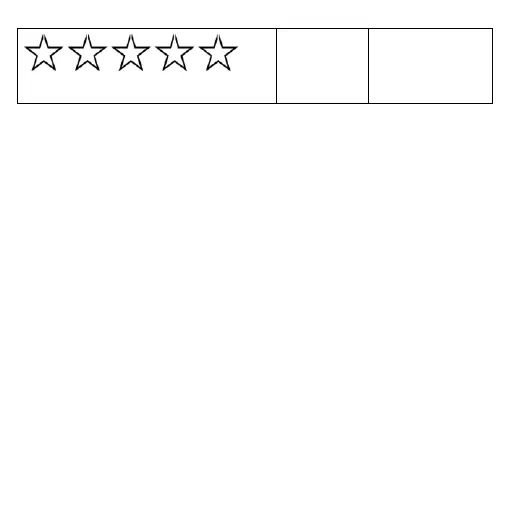EN11
Ventilation
urgently
required
Backlight and color alarm:
When using batteries, backlight is turned off.
When using USB adapter, backlight is turned on. Press the
“LICHT” button to adjust the backlight brightness: high
brightness - medium brightness – low brightness –
backlight turned off.
When using USB adapter, the backlight color changes to
yellow when measured value of air quality sensor is 1401
ppm eq or higher and changes to red when 1801 ppm eq
or higher is measured.
