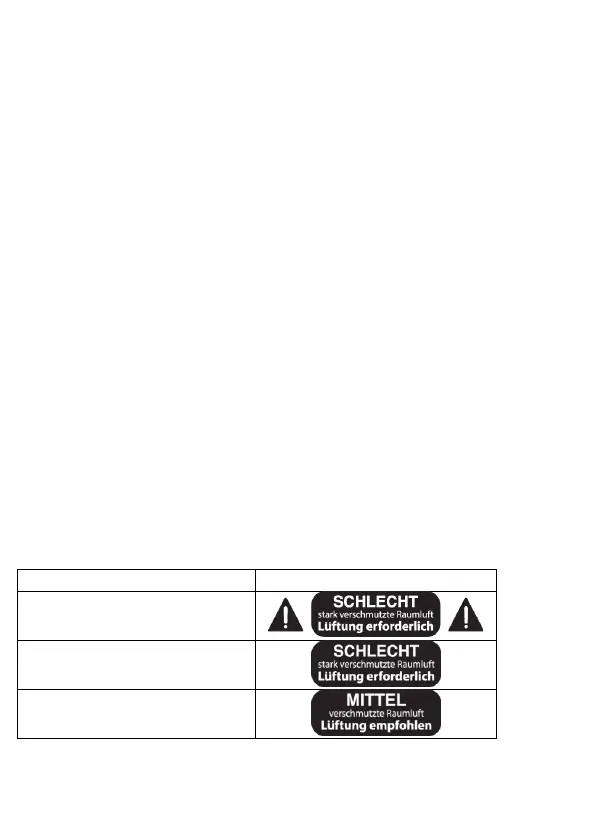EN3
• Max-Min-Average value memory of last 24 hours
• Adjustable CO2 high or low value alert with optional alarm sound for
high value alert
• Adjustable humidity high or low value alert (visual only)
• Automatic baseline calibration on CO2
• Backlight with adjustable brightness levels
• Built-in memory chip to save settings when power is off
• Table standing
• Power supply: 5V~1.2A adaptor KA0601A-0501200EUS (included)
Installation
Plug in the enclosed 5V-1.2A AC/DC adaptor to an AC wall outlet and then
the DC jack to the back left side of your WL 1030 (B1). The display will
come on with the relevant temperature and relative humidity.
Your CO2 reading shows “150” and starts to countdown in seconds with a
moving chart. Relevant CO2 data will be displayed within 2.5 minutes. It will
continue to calibrate itself and will display the correct CO2 data within 24
hours.
If the AC power is interrupted, the monitor does not work; the display and
the backlight are turned off. The settings of your item will be kept by the
internal memory chip so your WL 1030 will function again after the AC
power resumes.
Ventilation recommendation on the basis of CO2 concentration in the
air
