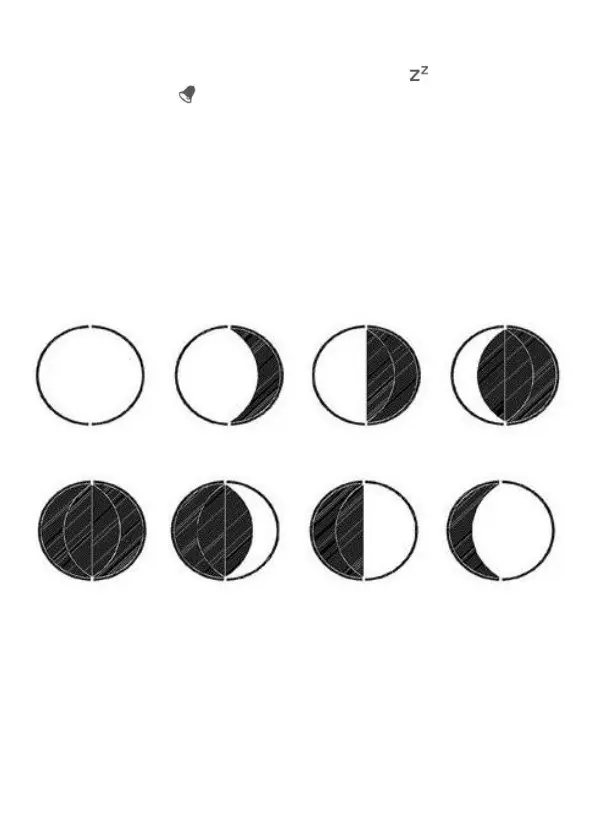EN7
other button to stop the alarm and it will sound at the same time of the
next day.
During active snooze function, the snooze icon “ ” will flesh next to
the alarm icon “ ” and the alarm will stop for 5 minutes, then it
sounds again. This snooze function can be enabled for countless
times.
Press any button except the “Zzz” button during the snooze function to
stop the snooze alarm.
Note:
The alarm will sound for 2 minutes and increases in intensity over time
before it automatically stops, if not interrupted by pressing any buttons.
Moon phase
Moon phase is based on the calendar date and displayed as one of the
following 8 states:
Full moon Waning gibbous Last quarter Waning crescent
New moon Waxing crescent First quarter Waxing gibbous
Air pressure and weather forecast
Air pressure range: 800-1100Hpa
Air pressure trend displayed in arrow symbols (same as temperature
trend and will be used for weather forecast of station.)
4 symbols for weather forecast as follows: