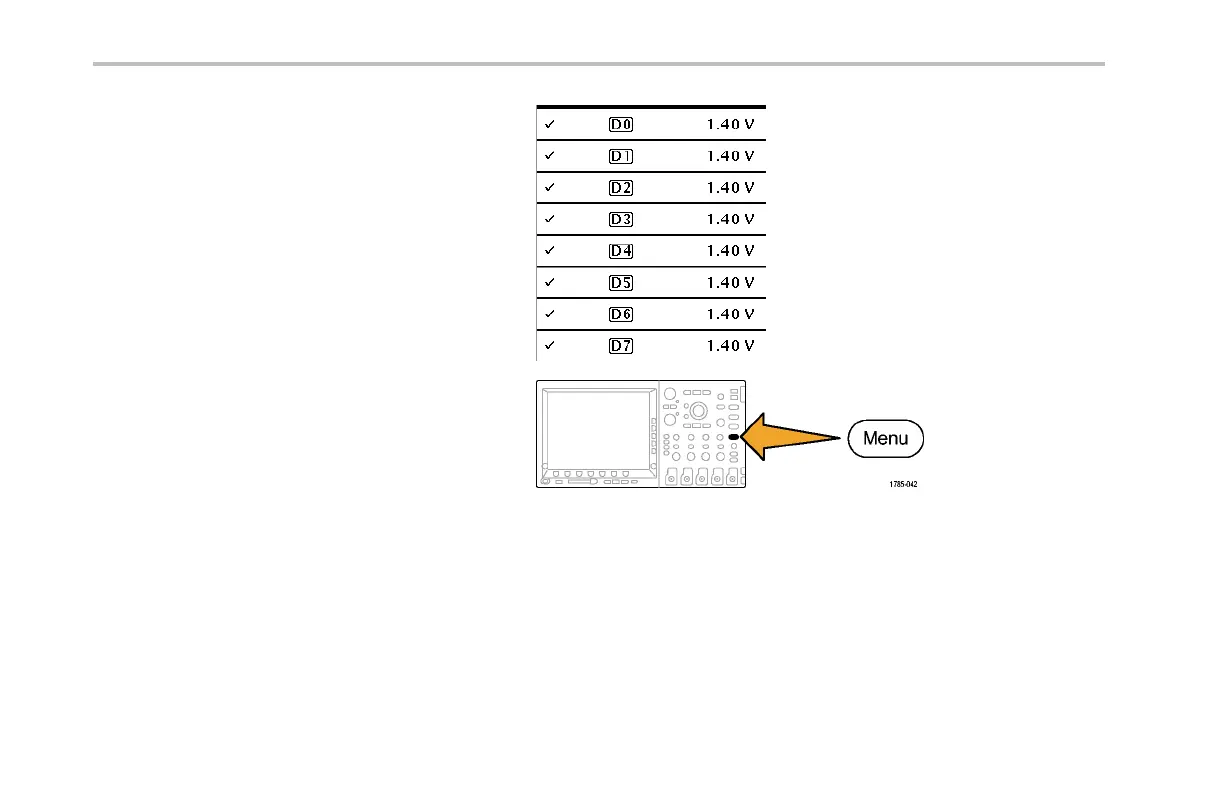Giving Demos of MSO Features
8. Push the s ide-bezel Turn On D7-D0 button to
turn on the display of channels D0 through D7.
Alternatively, you could tu rn on those channels
individually, as sh own in steps 9 through 11.
9. Turn multipurpose knob a to highlight D1.
10. Push the side-bezel Display button to turn on
the display of that channel.
11. Push the Display button six more times to
display channels D 2 t hrough D7.
12. Push the front-panel Trigger Menu button.
13. Push the lower-bezel Source button.
14. Turn multipurpose knob a to select D7 as the
trigger source.
86 Demo 2 Board Instruction Manual
