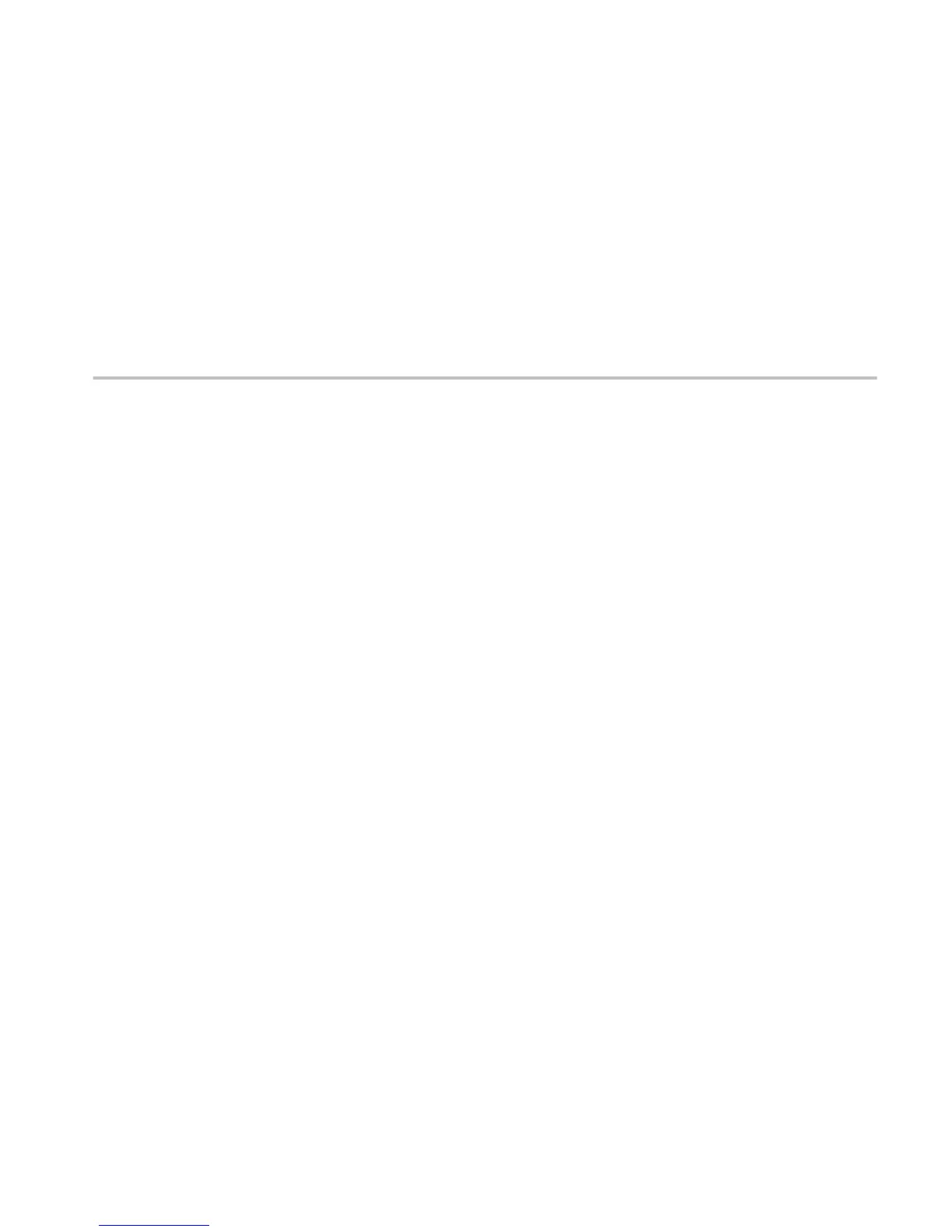11. Enable the Activate button to start saving the audio, and disable the activate button when you want to stop
saving. The saved audio format is .wav, which can be played by Windows media player in your PC.
The screenshot below shows the RSA306 is tuned to 91.5 MHz center frequency to listen the local FM
broadcasting. Drag the marker to other spectrum peaks, center the peaks, and listen to the programming at
other channels.
Demo instructions
RSA306 Self-Guided Demo 87
