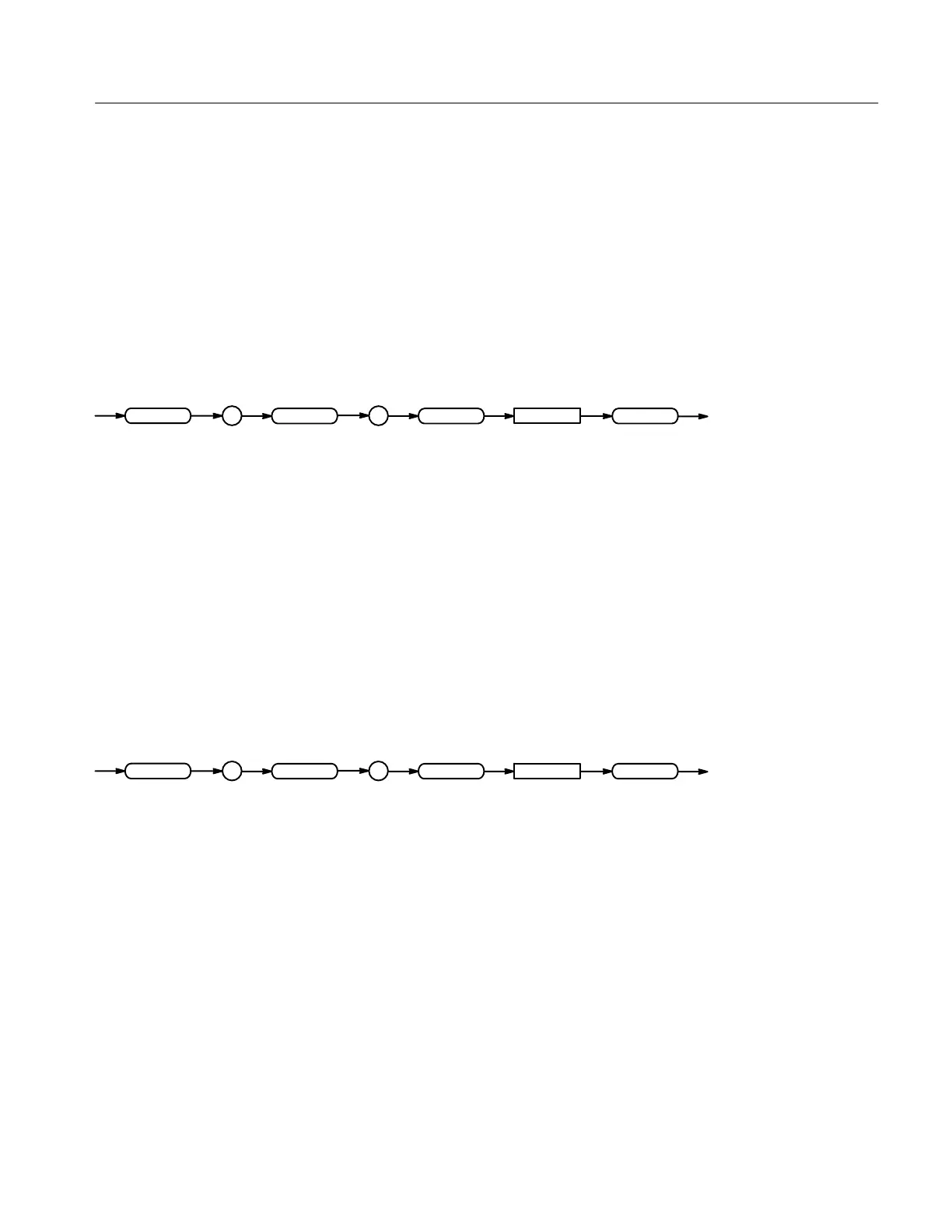Command Descriptions
TDS Family Oscilloscope Programmer Manual
2–111
DIAg:SELect:CPU (No Query Form)
Selects the processor system test sequence that will be run when the
DIAg:STATE EXECUte command is sent. This command is equivalent to setting
Area in the Utility menu when System is set to Diag/Err.
Calibration and Diagnostic
selects functional, memory, and register tests.
DIAg:SELect:DISplay (No Query Form)
Selects the display system test sequence that will be run when the DIAg:STATE
EXECUte command is sent. This command is equivalent to setting Area in the
Utility menu when System is set to Diag/Err.
Calibration and Diagnostic
selects functional, memory, and register tests.
DIAg:SELect:FPAnel (No Query Form)
Selects the front-panel test sequence that will be run when the DIAg:STATE
EXECUte command is sent. This command is equivalent to setting Area in the
Utility menu when System is set to Diag/Err.
Calibration and Diagnostic
Group
Syntax
Arguments
Group
Syntax
Arguments
Group
Syntax
