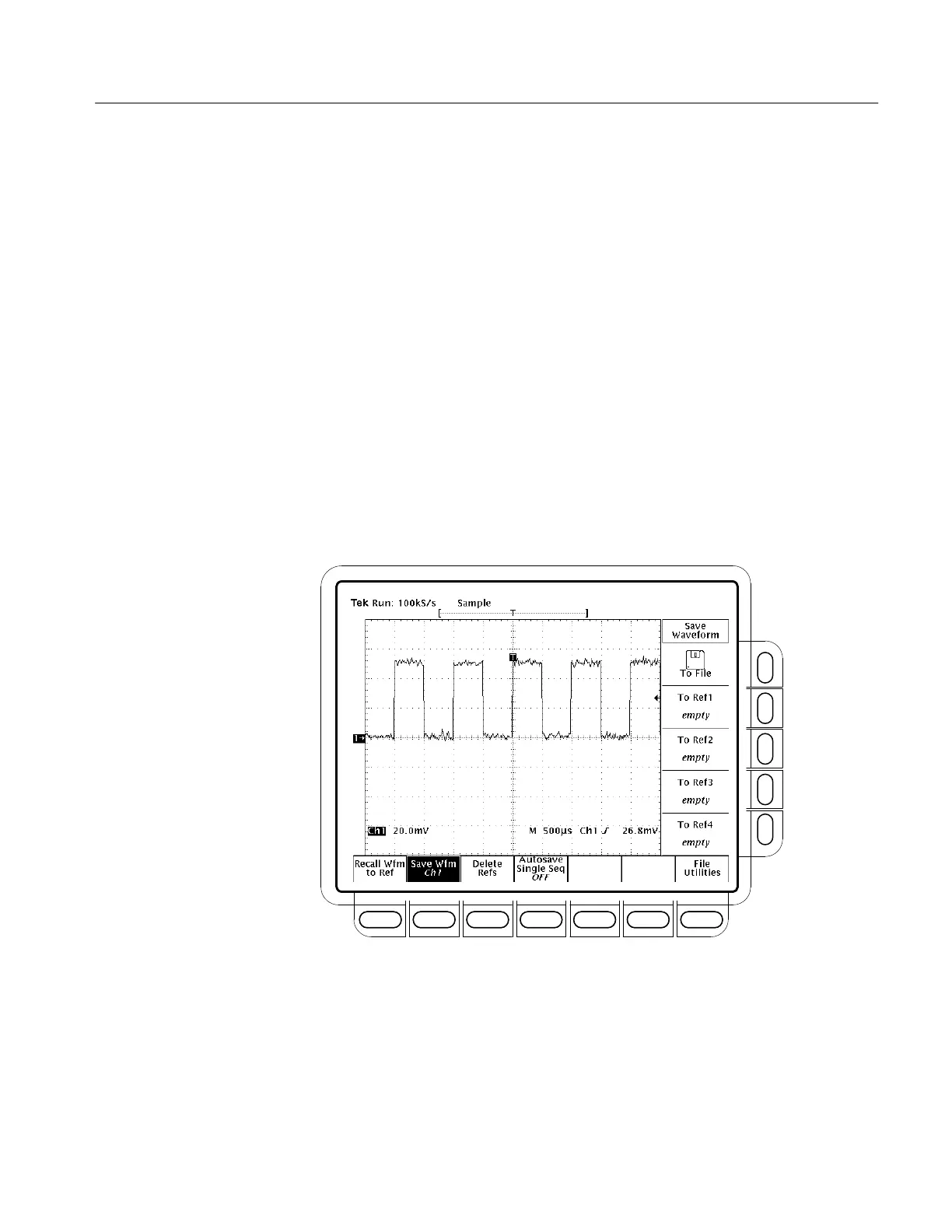Saving Waveforms and Setups
TDS 684A, TDS 744A, & TDS 784A User Manual
3–115
TDS 700A Models Only: To select the format that the oscilloscope uses to save
waveforms to a disk, press save/recall WAVEFORM ➞ Save Format (main) ➞
Internal, MathCad, or Spreadsheet (side).
Internal creates files (.WFM) in the internal format of the oscilloscope.
MathCad creates files (.DAT) in a format usable by MathCad
.
Spreadsheet creates files (.CSV) in a format usable by spreadsheets (Excel
,
Lotus 1-2-3
, and Quattro Pro
.
To delete a reference waveform(s) that you no longer need:
Press SAVE/RECALL WAVEFORM ➞ Delete Refs (main) ➞ Delete Ref1,
Delete Ref2, Delete Ref3, Delete Ref4, or Delete All Refs (side).
To remove all stored reference waveforms and setups, use the feature called Tek
Secure. See To Delete All Setups and Waveforms on page 3–113.
Figure 3–66: Save Waveform Menu
To display a waveform in internal reference memory:
Press MORE ➞ Ref1, Ref2, Ref3, or Ref4 (main). (See Figure 3–67.)
To Change Format
(TDS 700A Models)
To Delete Waveforms
To Delete All Waveforms
and Setups
To Display a
Saved Waveform
