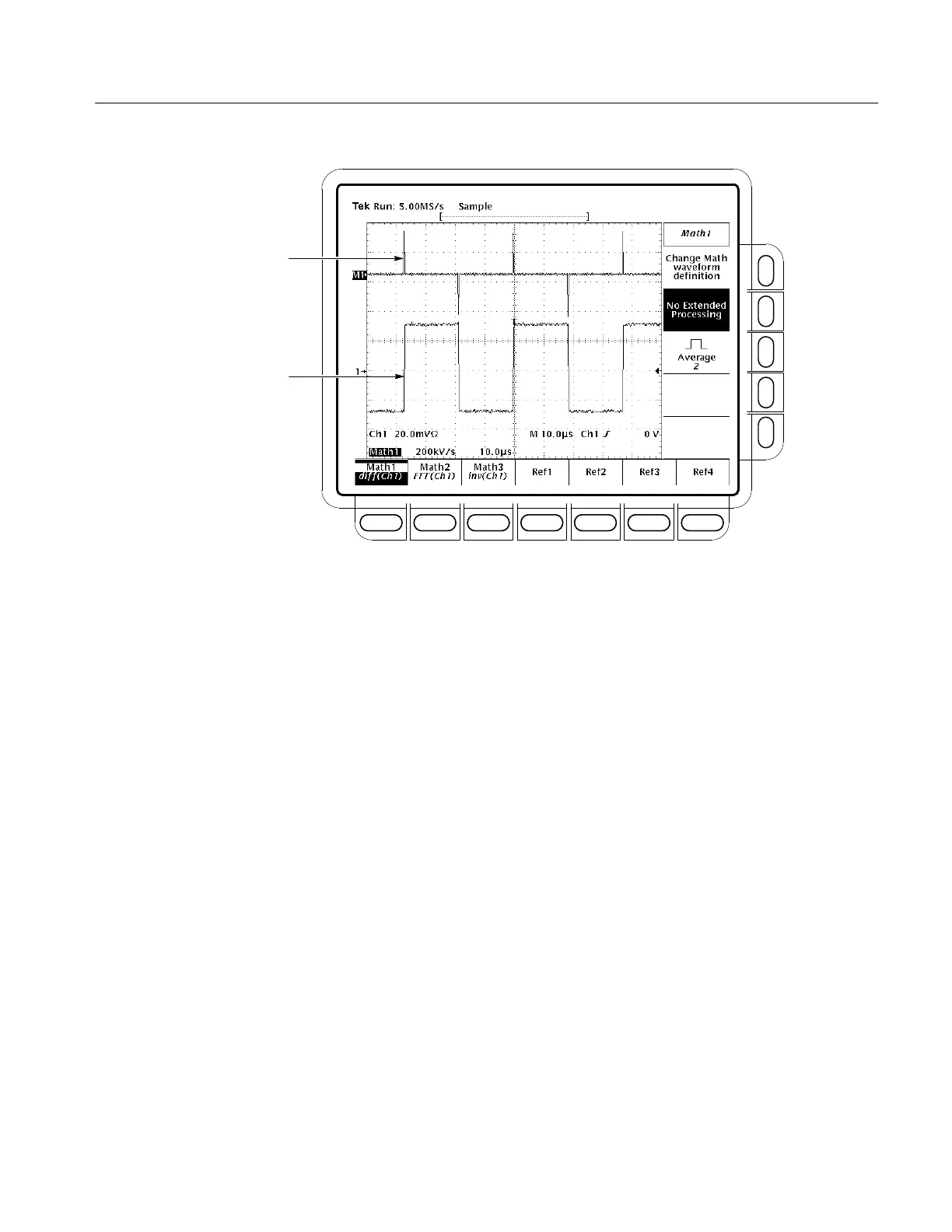Using Features for Advanced Applications
TDS 684A, TDS 744A, & TDS 784A User Manual
3–163
Derivative Math Waveform
Source Waveform
Figure 3–95: Derivative Math Waveform
Once you have displayed your derivative math waveform, you can use automated
measurements to make various parameter measurements. Do the following steps
to display automated measurements of the waveform:
1. Be sure MORE is selected in the channel selection buttons and that the
differentiated math waveform is selected in the More main menu.
2. Press MEASURE ➞ Select Measrmnt (main).
3. Select up to four measurements in the side menu. (See Figure 3–96.)
You can also use cursors to measure derivative waveforms. Use the same
procedure as is found under To Take Cursor Measurements on page 3–167. When
using that procedure, note that the amplitude measurements on a derivative
waveform will be in volts per second rather than in volt-seconds as is indicated
for the integral waveform measured in the procedure.
To Take Automated
Measurements
To Take Cursor
Measurements
