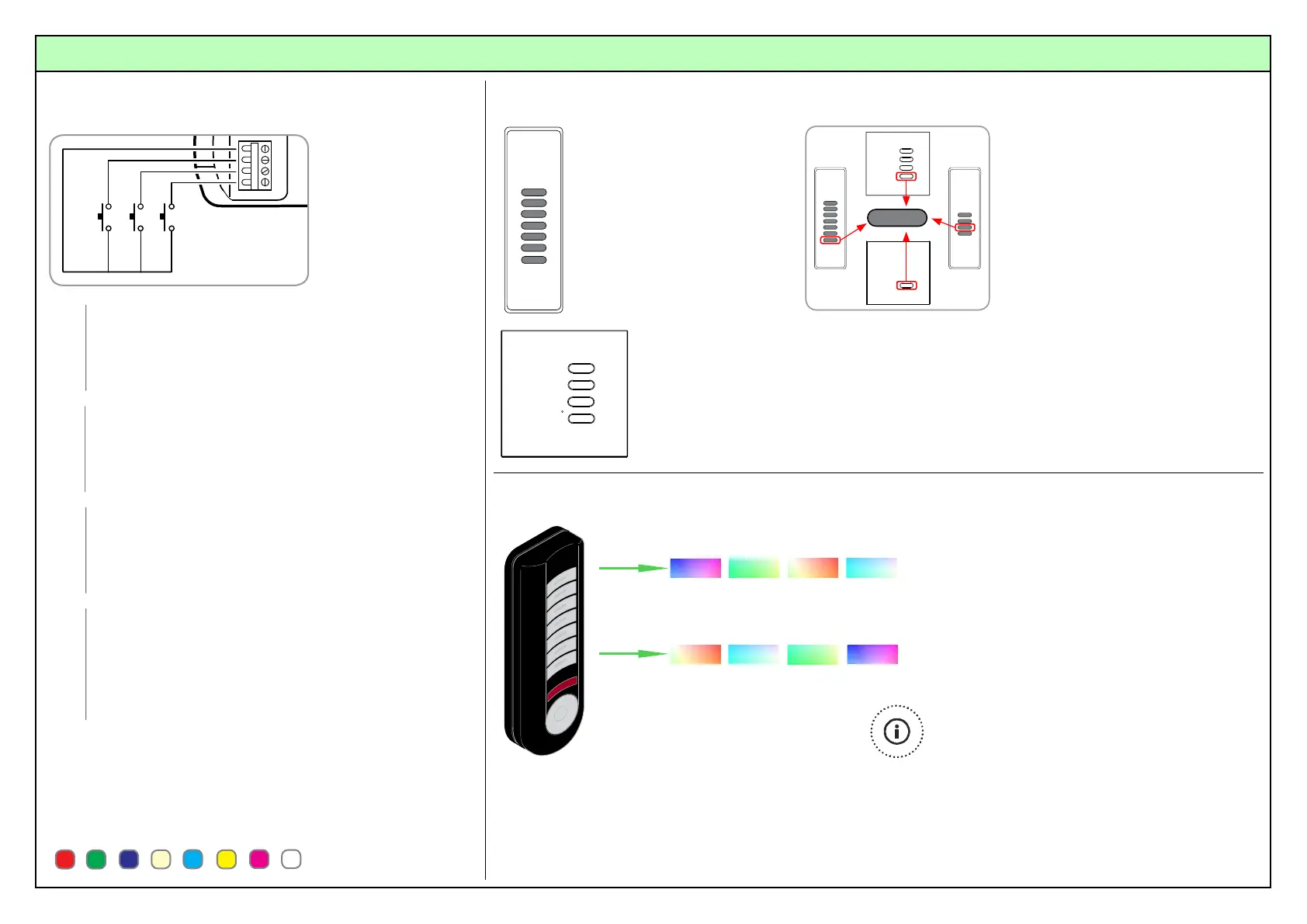3
IT - Ingressi lari EN - Wired input
FR - Entrées laires DE - Verdrahtete Eingänge
T1 ON (Colore precedente lo spegnimento)
Successivi impulsi = selezione colori in sequenza
T2 ON Ciclo automatico colori *
Successivi impulsi = pausa/ripresa ciclo automatico
> 2 s. = inversione del senso di rotazione
T1 ON (Colour ON before last turning off)
Further pulses = colour selection in sequence
T2 ON Colour automatic cycle *
Further pulses = pause/play automatic cycle
> 2 s. = inversion of cycle direction
T1 ON (Couleur afchée à l’extinction)
Impulsions suivantes = sélection des couleurs en séquence
T2 ON Cycle automatique couleurs *
Impulsions suivantes = pause/reprise cycle automatique
> 2 s. = inversion du sens de rotation
T1 EIN (Farbe ON bevor letztem Ausschalten)
Darauffolgende Impulse = Sequenz- Farbwahl
T2 EIN Automatische Farbrotation *
Darauffolgende Impulse = Pause/Play Automatische
Farbrotation
> 2 Sek. = Umkehrung der Rotationsrichtung
T3 OFF (AUS)
IT -
EN -
FR -
DE -
IT - Comando wireless EN - Wireless command
FR - Commande sans l DE - Drahtlose Steuerung
*
IT - Ciclo colori automatico
EN - Automatic colour cycle
FR - La variation de couleur
DE - Der automatische Farbwechsel
IT - Dispositivi di comando EN - Command devices FR - Dispositifs de commande DE - Steuerungsgeräte
T1
T2T3
5
6
7
8
IT - Trasmettitore 7 canali (p.4)
EN - 7 channels transmitter (p.4)
FR - Emetteur à 7 canaux (p.4)
DE - 7-Kanal Sender (S.4)
IT - Canale singolo di comando (p.6)
EN - Single command channel (p.6)
FR - Canal individuel de commande (p.6)
DE - Einzel- Kanal für Befehle (S.6)
IT - Trasmettitore dedicato per comandare gli scenari creati con Freeled (p.9-10)
(CH1..CH4 = Scenari 1..4, tasto >2s. = OFF)
EN - Reserved transmitter to command the scenes created by means of Freeled (p.9-10)
(CH1..CH4 = Scenes 1..4, button >2s. = OFF)
FR - Emetteur dédié au contrôle des scenarios créés par le système Freeled (p.9-10)
(CH1..CH4 = Scenarios 1..4, bouton >2s. = OFF)
DE - Sender für die Steuerung der mit Freeled erstellten Szenen (S.9-10)
(CH1..CH4 = Szenen 1..4, Taste >2sek. = OFF)
IT - Trasmettitore USB EN - USB transmitter
FR - Emetteur USB DE - USB Sender
.
.
.
1
2
3
4
5
6
7
ON (EIN)
3
21
4
1
43
2
IT - Ogni tasto può essere associato a un ricevitore. Vedere p.9
e le istruzioni del software Freeled per dettagli. EN - Each button
can be associated to a receiver. See p.9 and the instructions of
Freeled software for details. FR - Chaque bouton peut être associé
à un récepteur. Voir p.9 et les notices du software Freeled pour plus
d’informations. DE - Jede Taste kann einem Empfänger zugeordnet
werden. Siehe Seite 9 und Anleitung der Freeled Software für Details.
IT - 1. Accendere il trasmettitore con il tasto ON;
2. Premere il tasto associato al ricevitore (tramite
codice identicativo o memorizzazione p.10); 3. I
LED collegati si accendono prima di giallo, poi di
verde (se OK) o rosso (in caso di errore).
EN - 1. Turn on the transmitter with the button ON;
2. Press the button associated to the receiver (by
means of ID code or memorization p.10); 3. The
connected LED turn on with yellow colour, then
green (if OK) or red (in case of any error).
FR - 1. Allumer l’émetteur en appuyant sur le bouton
ON; 2. Appuyer sur le bouton associé au récepteur
(via code d’identication ou mémorisation p.10);
3. Les LED connectées s’allument d’abord en
jaune, ensuite en vert (si OK) ou en rouge (en cas
d’erreur).
DE - 1. Schalten Sie den Sender mit der Taste On
ein. 2. Drücken Sie die dem Empfänger zugeordnete
Taste (mittels ID Code oder Einlernung S.10); 3. Die
angeschlossenen LEDs schalten zuerst auf Gelb,
dann auf Grün (falls OK) oder Rot (Fehler).
TVTXQ868U07
