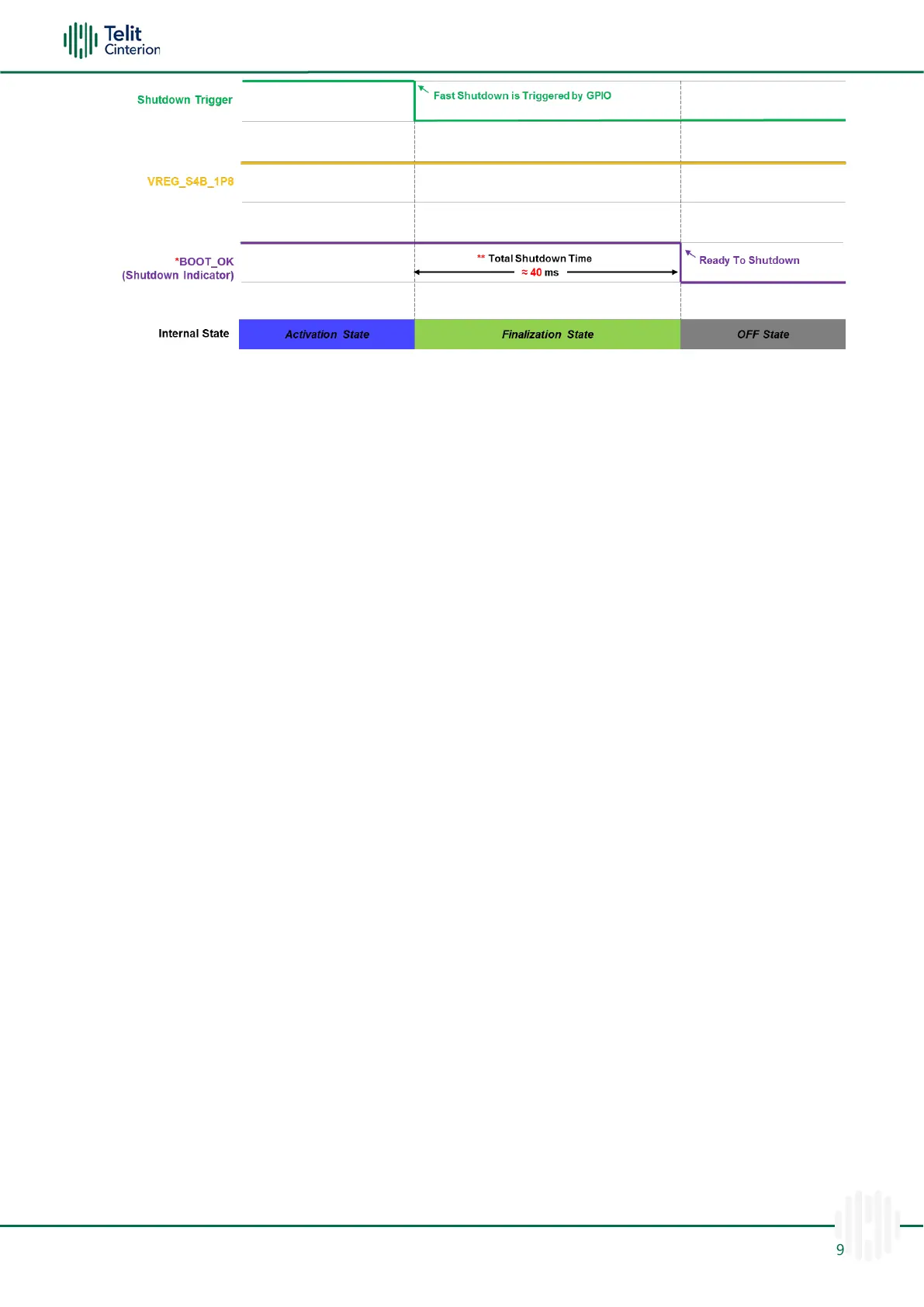Figure 8: Fast Shutdown by GPIO (*SHDNIND Enable, Optional)
Note: *Shutdown Indicator is an optional function and is disabled by default. The
host can verify the module entered the OFF state by monitoring the shutdown
indicator pin status. To turn on the module after using a fast shutdown with a
shutdown indicator function, it should be re-powered or rebooted.
For more information, please refer to AT Commands Reference Guide and SW User
Guide document.
Note: Fast shutdown function is disabled by default. To use the fast shutdown
function, please refer to the AT Commands Reference Guide and SW User Guide
document.
Warning: If the VPH_PWR is to be kept at a high status, the module will reboot.
(Not applicable to the Shutdown Indicator function).
Warning: Failure to follow recommended shut-down procedures might damage
the device and consequently void the warranty.
Reset
Device reset can be achieved as follows:
•
Unconditional reset using the SYS_RESIN_N
Unconditional Hardware Reset
To unconditionally restart the FN990 Family module, the SYS_RESIN_N pin must be
asserted low for more than 1 second and then released.
