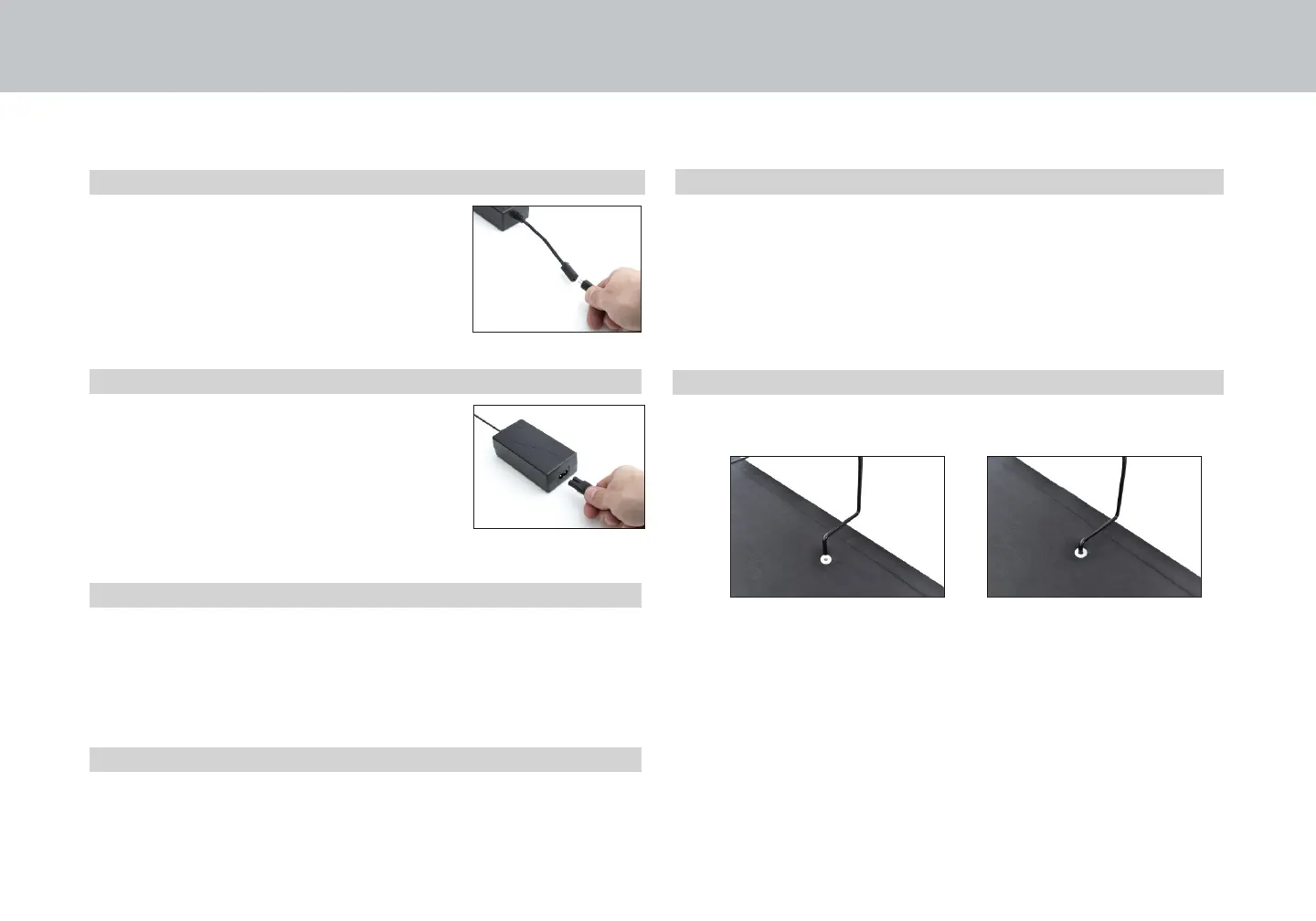9
installation guide
STEP 7
STEP 8
STEP 9
STEP 10
Carefully flip the base over on to its legs. Important: Two
people are required to move the bed base. Do not drag
across the floor. Do not rest frame on its side, excessive
pressure may damage the legs.
Plug the Power Cord into a power source. A surge protector is
recommended.
Ensure that batteries are correctly installed in the remote.
Quickly test remote functions to verify proper setup before
placing mattress on base. Return the base to a FLAT position
before placing the mattress on top.
To install the mattress retainer bar, insert each end of the bar
into the holes at the foot of the platform.
STEP 5
STEP 6
Uncoil Input Cable (connected to Control
Box’s power port) and plug into Power
Supply.
Uncoil the Power Cord and connect to
the Power Supply. Place Power Supply
on the ground and extend from the base.
Ensure that the Power Supply and all
attached cords are directed toward the
desired surge protector.