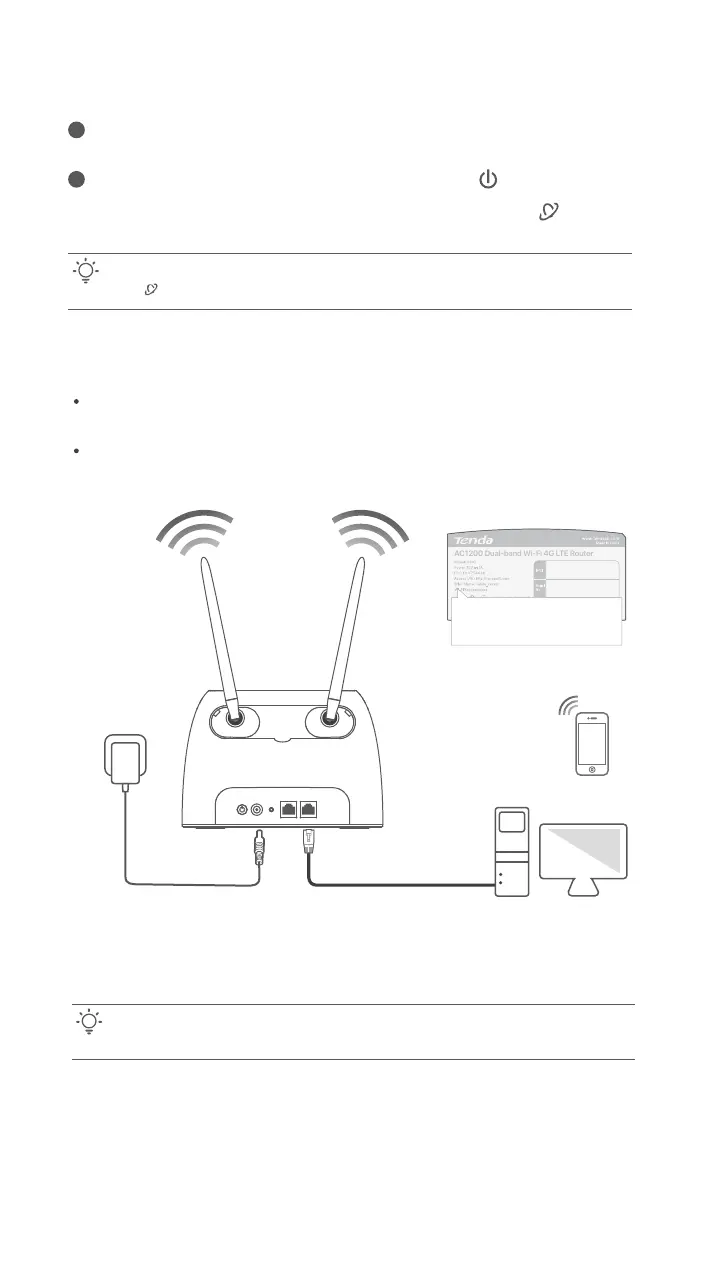AC1200 Dual-band Wi-Fi 4G LTE Router
II. Access the internet
Connect your wired device, such as a computer, to the WAN/LAN or LAN port of
the router using an Ethernet cable.
Connect your wireless device, such as a smart phone, to the Wi-Fi network of the
router using the Wi-Fi Name and Wi-Fi Key labeled on the bottom panel of the
router.
To further configure the router, log in to the web UI of the router by visiting
tendawifi.com on a connected device. You can also download the Tenda WiFi App
on your smartphone to manage the router.
Tips:
If the LED indicator does not light up, refer to Q1 in FAQ.
Tips:
If you cannot log in to the web UI of the router, refer to Q3 in FAQ.
Use the included power adapter to connect the PWR jack of the router to a power
source.
Press the ON/OFF button down to turn on the router. The LED indicator lights up.
Wait a few seconds. The router is connected to the internet when the LED indicator
lights up.
3
4
ON/OFF
PWR
RST/WPS WAN/LAN LAN
Wi-Fi Name: Tenda_xxxxxx
Wi-Fi Key: xxxxxxxx
2