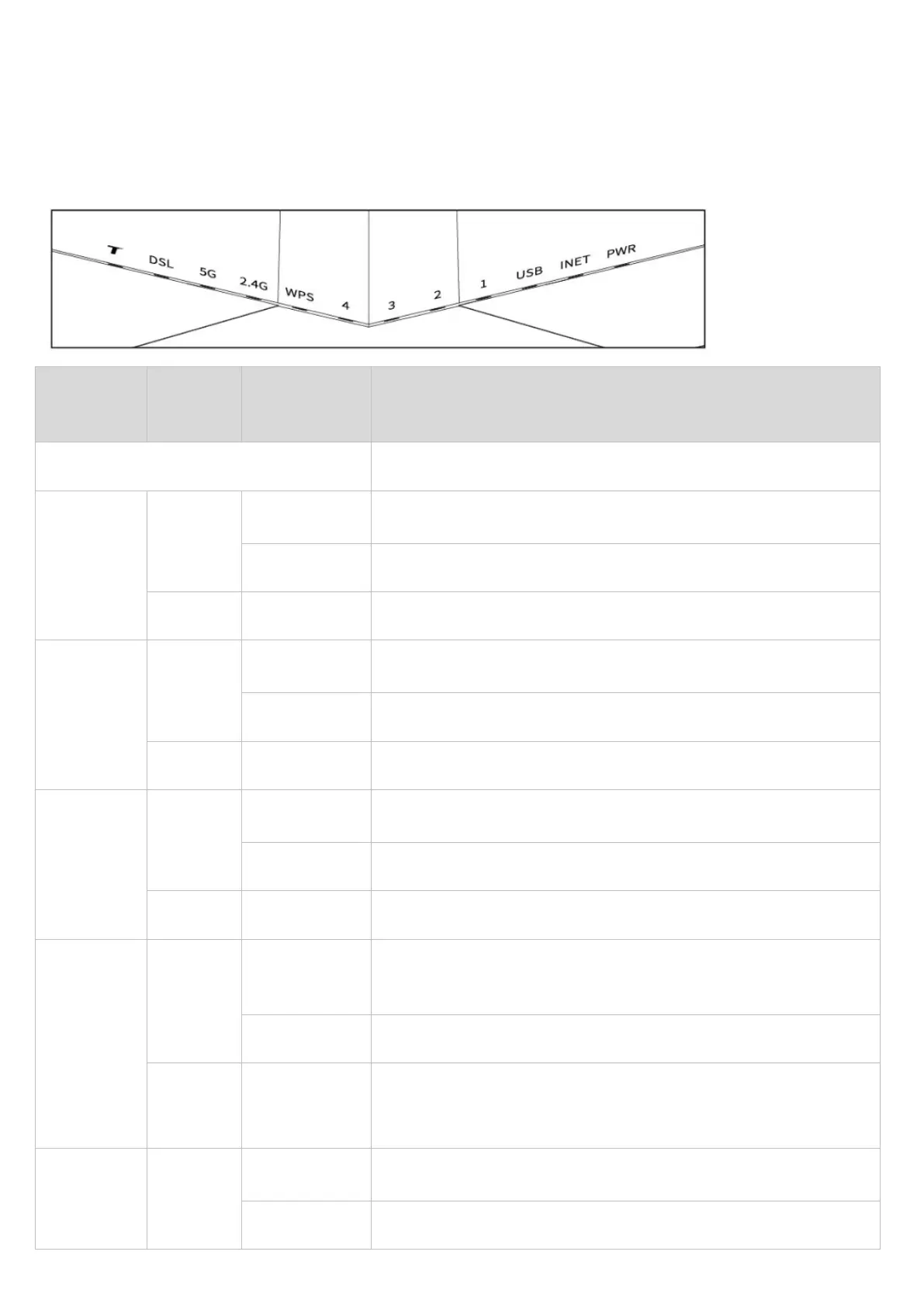Get to know your device
LED indicators
The DSL negotiation is successful.
The modem router is performing DSL negotiation.
The port is disconnected or not connected properly.
5 GHz WiFi network is enabled.
Data transmission is under way over 5 GHz WiFi network.
5 GHz WiFi network is disabled.
2.4 GHz WiFi network is enabled.
Data transmission is under way over 2.4 GHz WiFi network.
2.4 GHz WiFi network is disabled.
A WPS connection is established.
The modem router is performing WPS negotiation.
The WPS feature is disabled, or the WPS feature is enabled but
the modem router does not perform WPS negotiation.
This port is connected properly.
Data transmission is under way over the port.
