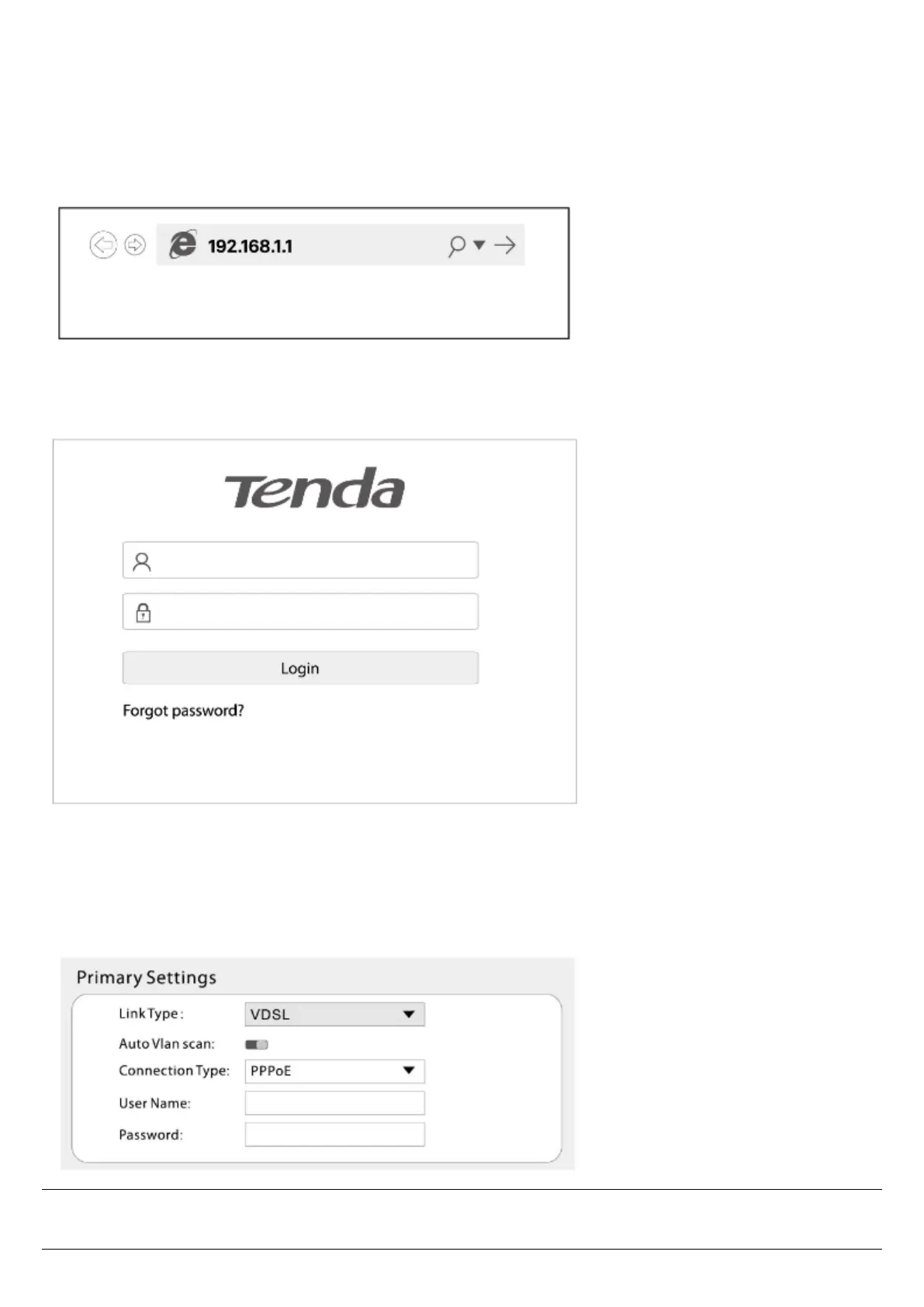III Configure the modem router
1. Start a web browser on a device connected to the modem router, enter 192.168.1.1 in the address bar, and
visit it. (Computer is taken as an example here)
2. Enter the login user name and password, and click Login. (The default user name and password are both
admin)
3. Wait for the modem router to detect your Link Type automatically. When the detection completes, the DSL
port icon on the page will turn green.
4. Manually fill in other parameters as provided by your Internet service provider (ISP).
Tips:
• VDSL link type and PPPoE connection type are used here as an example.
