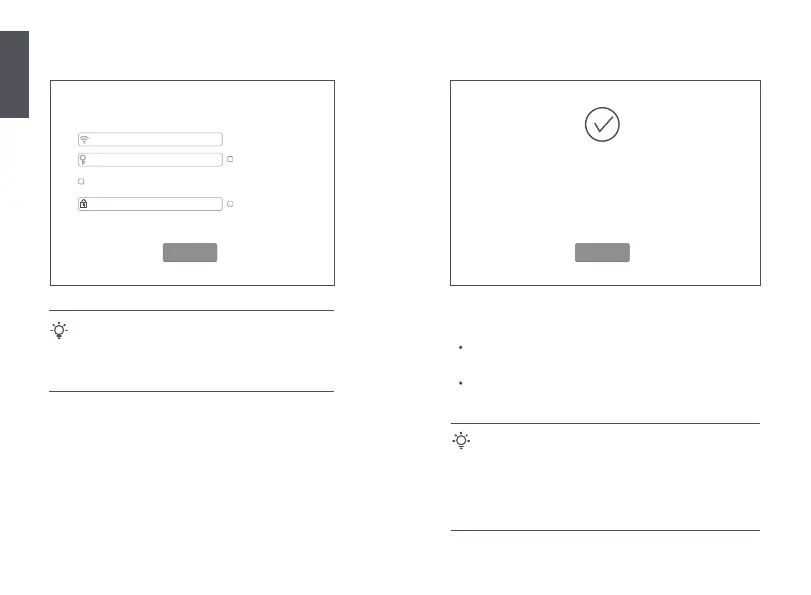English
03
3. Set the WiFi name, WiFi password and Login password for
the router. Click Next.
Done.
WiFi Settings
Tenda_XXXXXX
WiFi password of 8-32 characters
Not Required
Set the WiFi password as the login password of the admin account.
Not RequiredLogin password of 5-32 characters
Next
You’re all set! You can now connect to
Tenda_XXXXXX
To change settings of other features, click the “More” button below.
More
The WiFi password is used to connect to the WiFi
network, while the login password is used to log in to
the web UI of the router.
Tips
Tips
To access the internet with:
WiFi-enabled devices: Connect to the WiFi network using
the WiFi name and password you set.
Wired devices: Connect to a LAN port of the router using
an Ethernet cable.
- By default, the WiFi name for both 2.4 GHz and 5 GHz are the
same. If you need to modify the WiFi name and WiFi password,
see Q3 in FAQ.
- If you still cannot access the internet after the configuration,
refer to Q2 in FAQ.
