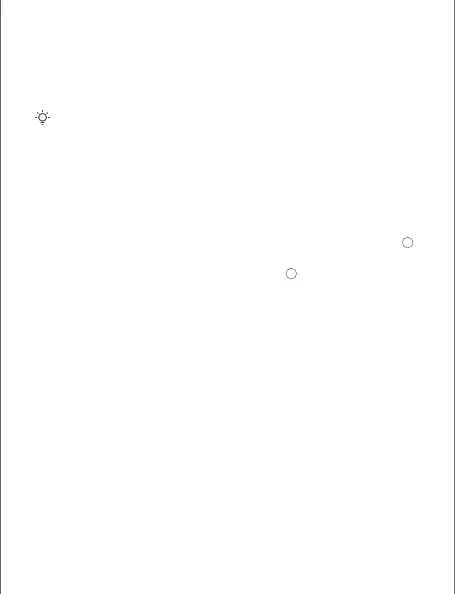Q1: Can I add another new set of nodes to expand my network
coverage?
A1: Yes. Try the following solutions:
Tips
Please ensure that the new node you want to add has never been used.
If not, reset it first.
Method 1: Press the MESH button for about 1 to 3 seconds. The LED
indicator blinks green fast, which indicates the device is
searching for another device to form a network. Within 2
minutes, press the MESH button of another device for 1 to
3 seconds to negotiate with this device.
Method 2: Run the Tenda WiFi App and manage the network, tap
on the My WiFi page, and follow the on-screen instructions.
Method 3: Log in to web UI of the node, tap on the Network Status
page, and follow the onscreen instructions.
Q2: How to restore my device to factory settings?
A2: When your device is working properly, hold down the RESET button
of your device using a needle-like item (such as a pin) for about 8
seconds, and release it when the LED indicator blinks red fast. When
the LED indicator lights solid green, your device is reset successfully.
Q3: I cannot log in to the web UI by visiting tendawifi.com, what
should I do?
A3: Try the following solutions:
• If you are using a wireless device, such as a smart phone:
− Ensure that it is connected to the WiFi network of the node.
− Ensure that the cellular network (mobile data) of the client is
disabled.
• If you are using a wired device, such as a computer:
− Ensure that tendawifi.com is entered correctly in the address
bar, rather than the search bar of the web browser.
FAQ
+
+
