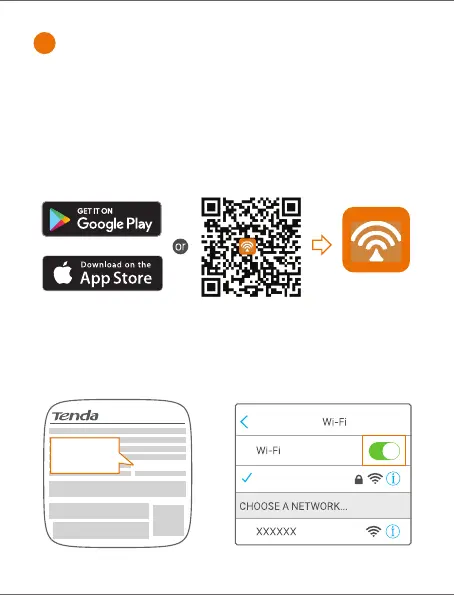Method 1: Setup through Tenda WiFi App
1. Download the Tenda WiFi App onto your mobile device by searching for
Tenda WiFi in Google Play or App Store or by scanning the QR code.
Then install the Tenda WiFi App.
2. Connect the mobile phone to the WiFi network of the primary node. The
SSID and password can be found on the bottom label of the device.
Tenda WiFi
www.tendacn.com
Made in China
NOVA_XXXX_XX
SSID:
NOVA_XXXX_XX
NOVA_XXXX_XX
Settings
II Connect the primary node to the
internet
