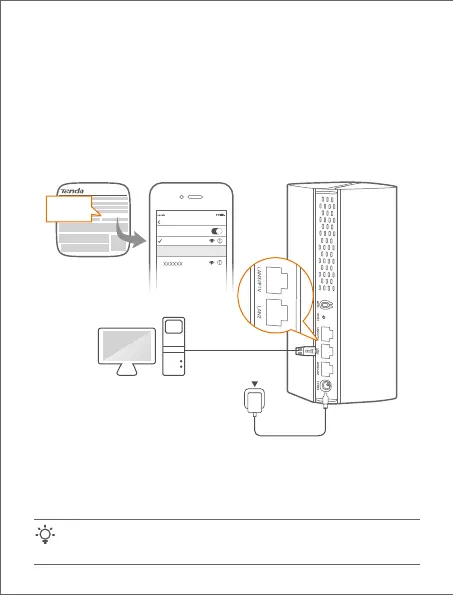www.tendacn.com
Made in China
NOVA_XXXX_XX
SSID:
NOVA_XXXX_XX
NOVA_XXXX_XX
Settings Wi-Fi
Wi-Fi
2. Start a browser on the client and enter tendawifi.com in the address bar
to access the web UI, and follow the onscreen instructions to connect
the device to the internet.
Method 2: Setup through web UI
1. Connect the client to the primary node.
Method 1: Connect the wireless client such as a mobile phone to the WiFi
network of the primary node. The SSID and password can be
found on the bottom label of the device.
Method 2: Use an Ethernet cable to connect the computer to the LAN2 or
LAN3/IPTV port of the primary node.
Tips
If you cannot log in to the web UI, refer to Q3 in FAQ.
Ethernet cable
Or
Power outlet
CHOOSE A NETWORK…
