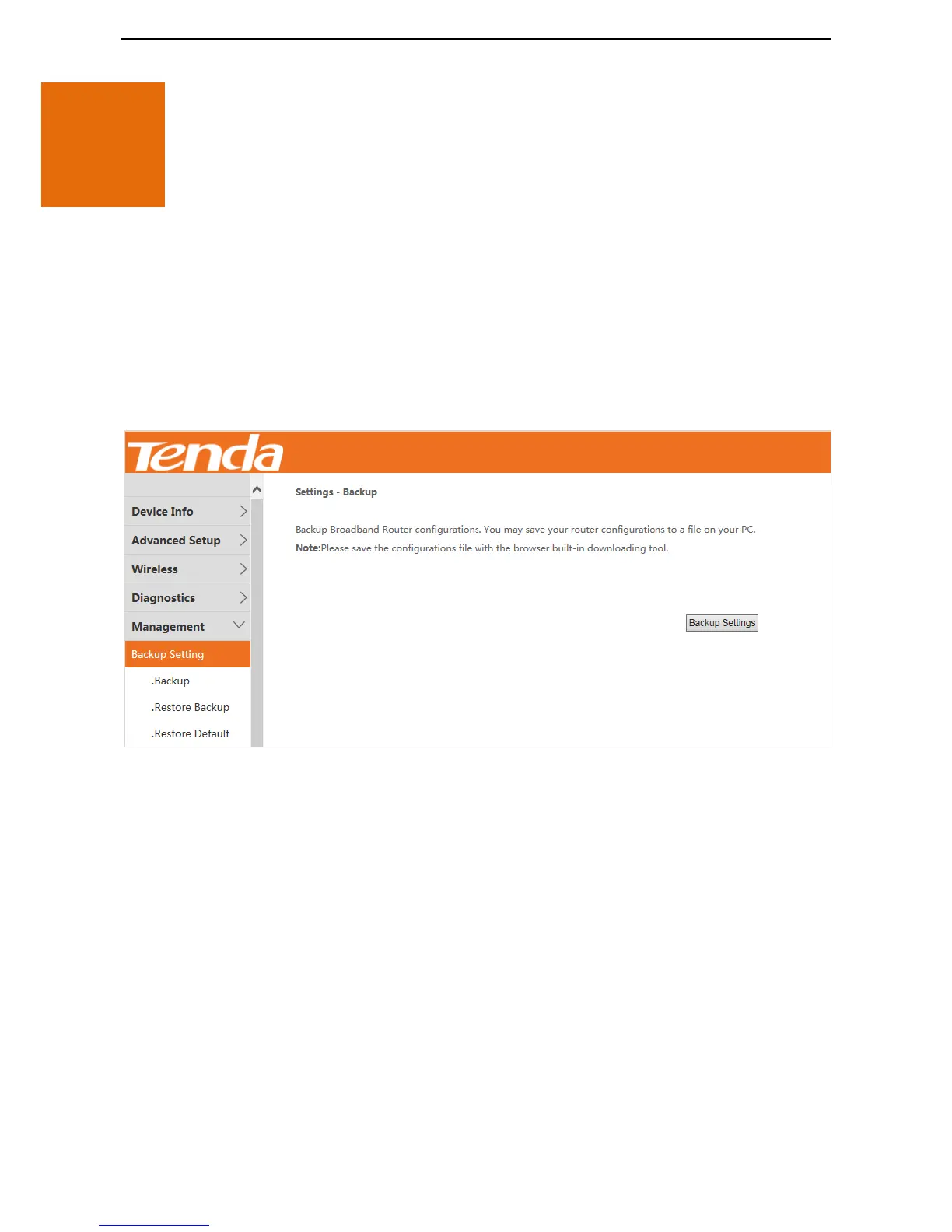118
7 Management
7.1 Backup Settings
Here you can backup the current settings, restore earlier settings, and restore the factory settings of the device.
7.1.1 Backup
This function allows you to save a copy of your device’s settings to your computer. Once you have configured the
device, you can save these settings to a configuration file on your local hard drive. The configuration file can later
be imported to your device in case the device is reset.
Choose Management > Backup Setting > Backup to enter the configuration page.
To back up the settings, perform the following procedure:
Step 1 Click Backup Settings.
Step 2 Follow the on-screen instructions to save the file to a local path.
---End
7.1.2 Restore
This function allows you to restore the settings saved in a configuration file on your PC.
Choose Management > Backup Setting > Restore Backup to enter the configuration page.
