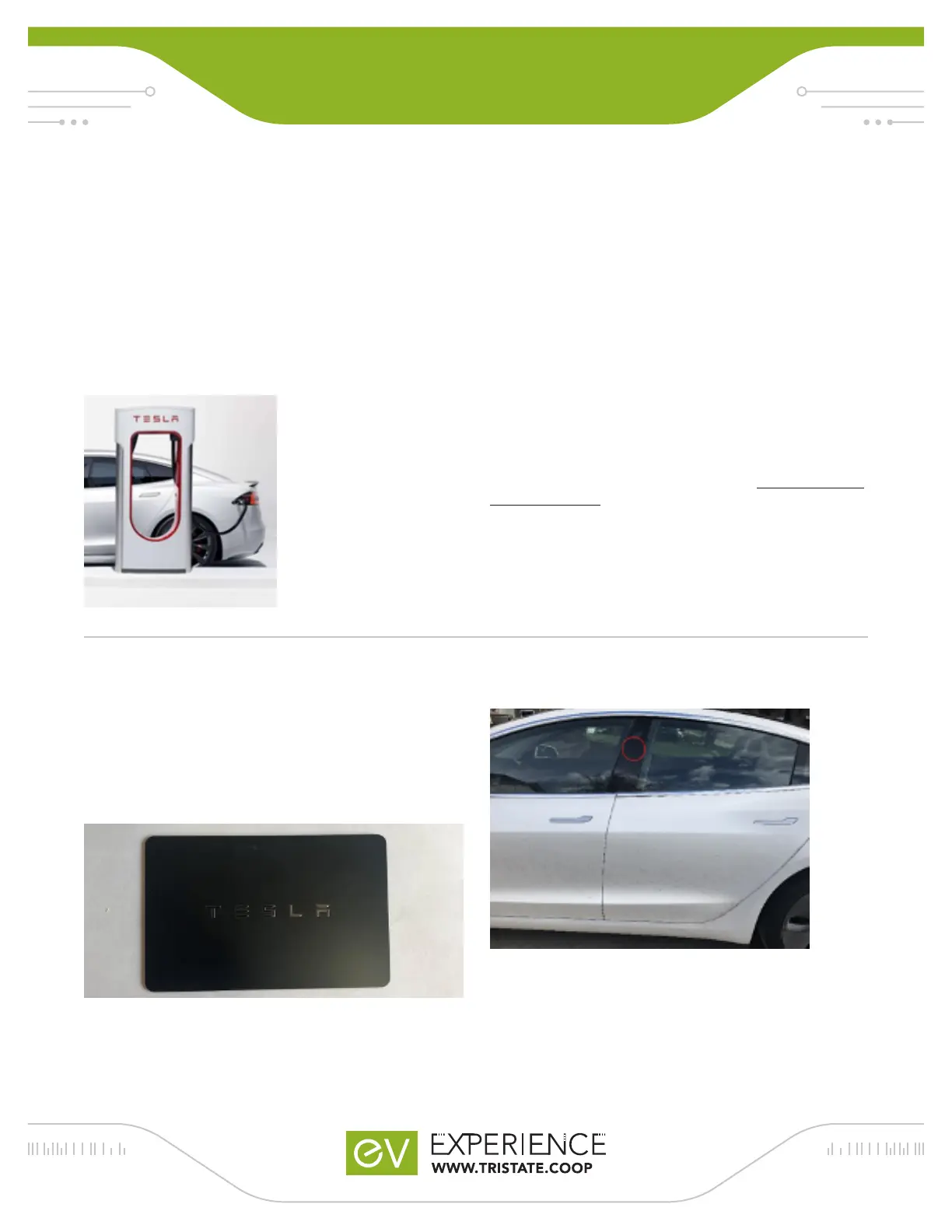TESLA MODEL 3
QUICK GUIDE
Some locations have publically available Level II charging. The
majority of these locations are SAE J1772 that ts the Telsa
adapter in the vehicle. The charger could require an account
or may allow you to swipe a credit card. You can use a card,
available in the console of the vehicle, if you’re at a locations
managed through Charge Point. After scanning the card to
unlock the charger, plug the adapter into the vehicle’s charge
port and push the charger into it. The charge rate is typically
low with this type of equipment, at 20 miles per hour charge. If
you can, plug in when you are staying at a location for a few
hours to work or shop, for example.
Supercharging
Tesla’s supercharging network is the fastest way to charge and
get a glimpse into what the future will look like as the fast
charging infrastructure is expanded.
You can nd the Tesla supercharger locations in the navigation.
After arriving at the charger, , back into any spot and plug
in the car. There’s no need to swipe a card as the car will
automatically charge the credit card that is on le with Tri-
State’s Tesla account.
Supercharging can take anywhere from 30-45 minutes from
30% battery capacity remaining back to 80%. These are the
most useful when you have somewhere to be, or are on a long
road trip. Most superchargers are stationed near restaurants,
shops or coffee shops.
Be careful not to let the car sit at a supercharger when not
charging as it will accrue idling fees.
You can nd a list of all the superchargers at https://www.tesla.
com/supercharger. The charging network is extensive and is
still growing. Tesla drivers can travel around the U.S., Canada,
the EU, and Mexico with little to no gaps in coverage.
Key Card
The Tesla Model 3 does not come with a standard key, but
instead relies on a key card. We have provided you with one
keycard. The key card, similar to a credit card, can be stored in
your wallet or other convenient spot. Typically, the card does
not need removed from a wallet in order to be recognized by
the vehicle.
Locking/Unlocking the Car
Tap the key card below the camera located on the B pillar
between the driver and passenger door.
Turning the car on/off
The Tesla does not require the same ignition process as
your typical vehicle. If you’ve just unlocked it with your key
card, the vehicle will begin booting up and be ready to drive
immediately.