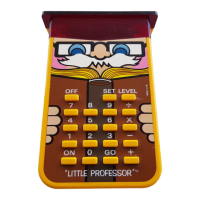21
LITTLE~2.DOC Solar Little Professor, 79x137mm Bob Fedorisko
Revised: 07/26/00 12:52 PM Printed: 07/26/00 12:53 PM Page 21
of 98
TABLES
Tu peux utiliser les tables avec +,
N
,
Q
, et
P
.
Appuie sur
*
. Je te propose alors un signe d’opération. Tu vois
que ce signe change toutes les secondes. Tu choisis ton signe en
appuyant sur la touche correspondante.
Un nombre de base s’inscrit sur l’écran. Cela veut dire que tu
feras ta série de
5
calculs avec ce nombre.
Si tu veux changer tu as 5 secondes pour appuyer sur un autre
nombre.
N’oublie pas ...dans les tables :
¦
R
ne fonctionne pas.
¦
J
K
I
L
ne fonctionnent plus après le début d’une série
de 5 problèmes.
Maintenant, joue et amuse-toi bien.

