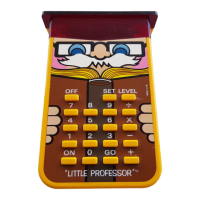57
LITTLE~2.DOC Solar Little Professor, 79x137mm Bob Fedorisko
Revised: 07/26/00 12:52 PM Printed: 07/26/00 12:53 PM Page 57
of 98
SADAN ØVER DU TABELLER
Du kan øve tabeller i +,
N
,
Q
,
P
.
Tryk på
*
og jeg vil vise et at regne-tegnene. Du vil se at tegnet
skifter ca. hvert sekund.
Du kan vælge en hvilken som helst funktion gennem at trykke på
funktions-knappen.
Du vil nu se et udgangs-tal. Dette betyder, at du kan lø se
opgaver baseret på dette tal - eller du kan indentor
5
sekunder
vælge et andet udgangs-tal ved igen al trykke på
funktionsknappen.
Husk nar det gælder tabeller:
¦
R
kan ikke bruges.
¦
J
K
I
L
kan ikke bruges efter at et sæt af
5
opgaver er
påbegyndt.
Lad og så komme igang med at lege og ha’ det sjovt.

