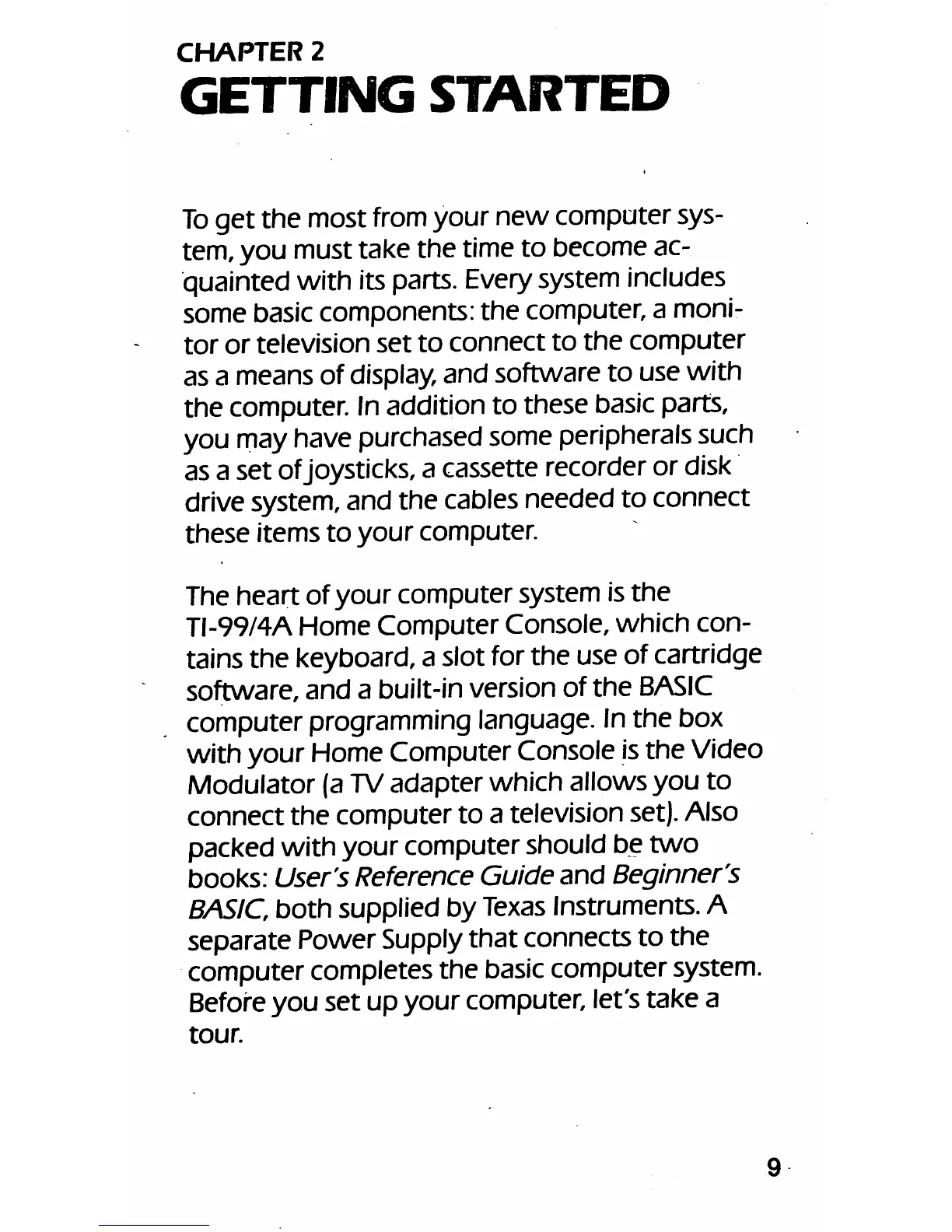CHAPTER
2
GETTING
STARTED
To
get
the
most fromyour
new
computersys
tem, you must take
the
time to become ac
quainted with its parts.
Every
system includes
some basic components: the computer, a moni
tor
or
television
set
to
connect
to
the
computer
as a means of display, and software to use with
the computer. Inaddition to these basic parts,
you mayhave purchasedsomeperipherals such
as a set ofjoysticks,a cassette recorder or disk
drive system, and the cables needed to connect
these
items
to
your
computer.
The heart of your computersystem is
the
TI-99/4A Home
Computer
Console, which
con
tains the keyboard,a slot forthe use of cartridge
software,
and
a built-in version of
the
BASIC
computer programming language. Inthe box
with your HomeComputerConsoleisthe Video
Modulator
(a TV
adapter
which
allows
you
to
connect
the
computer to a television set). Also
packed with your computer should be
two
books:
User's Reference Guide
and
Beginner's
BASIC
both supplied by
Texas
Instruments. A
separate Power Supply
that
connects to
the
computer completes
the
basic computersystem.
Beforeyou
set
up your computer, let's take a
tour.
