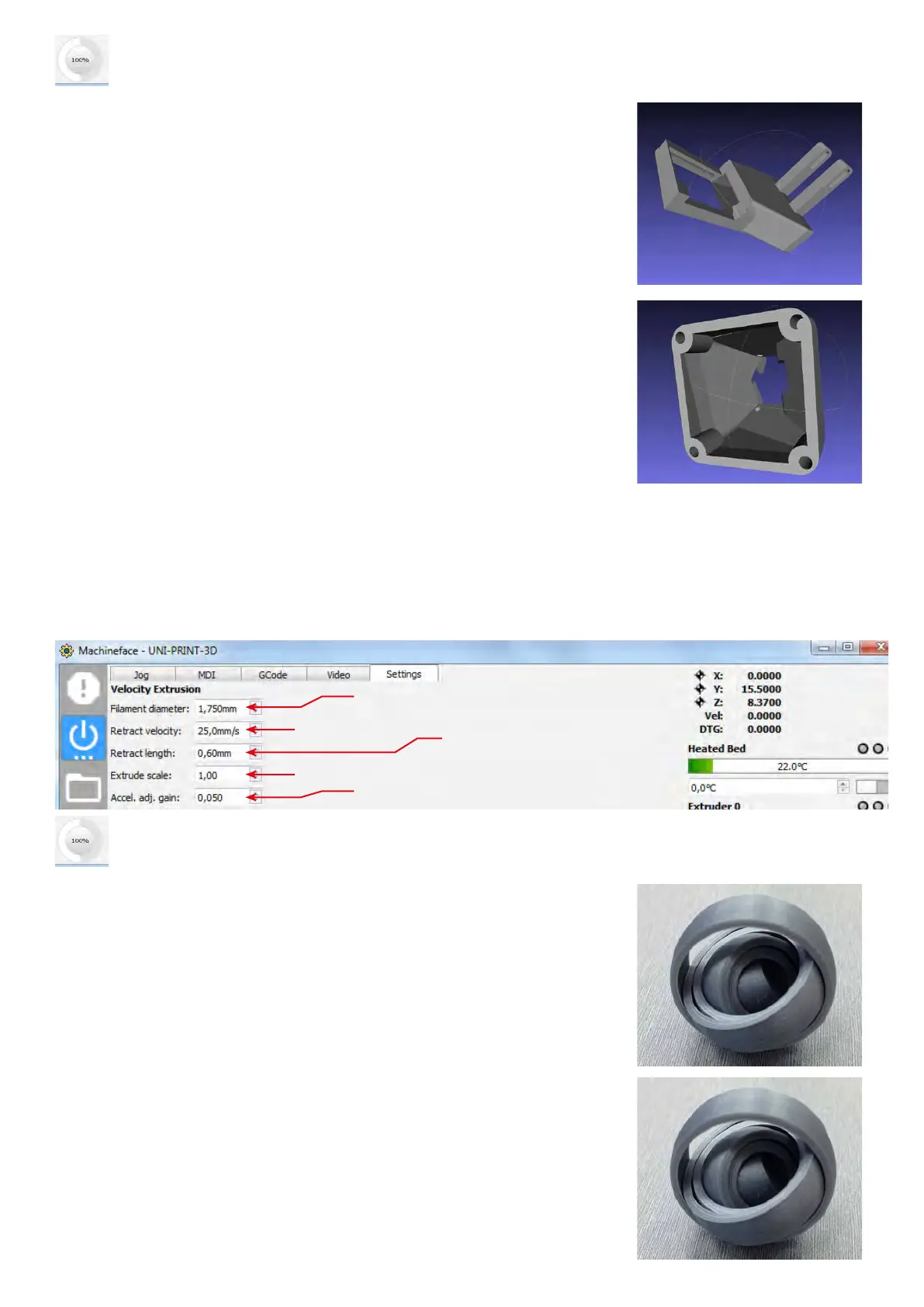20
Druckgeschwindigkeit: 50 - 150% Printing speed: 50 - 150%
•) P3D304010
P3D304010.ngc
P3D304010.stl
•) P3D305010
P3D305010.ngc
P3D305010.stl
2) Sonstige Modelle • Additional models
a) Material PLA ø1,75 mm • Material PLA ø1.75 mm
Druckparameter unter „Settings“ Printing parameters under „Settings“
1,750 mm
25,0 mm/s
0,40 mm
0,8
0,050
Druckgeschwindigkeit: 20 - 50%
Printing speed: 20 - 50%
•) interlocked_rings-0.5_spacing
interlocked_rings-0.5_spacing.ngc
interlocked_rings-0.5_spacing.stl
•) interlocked_rings-0.25_spacing
interlocked_rings-0.25_spacing.ngc
interlocked_rings-0.25_spacing.stl
Achtung: Die Druckplatte muss exakt ausgerichtet sein; Z-Nullpunkt exakt setzen -> damit die Ringe nicht zusammen kleben (erster Layer)
Attention: Calibrate the printing plate very accurate; set Z-axis zero point precise - if not the rings will glue together (at first layer)