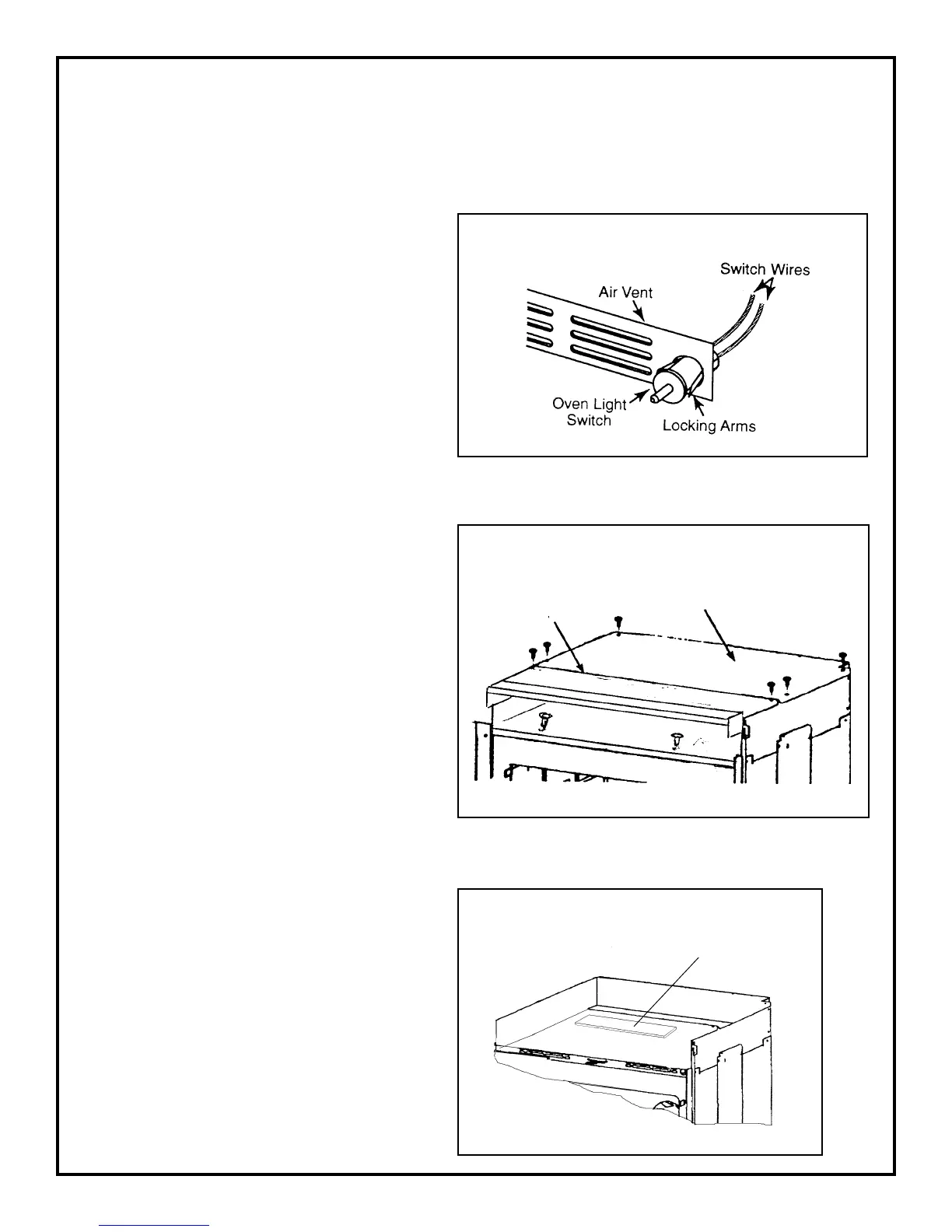4
a) Remove the air vent by removing the
two bottom screws and the two front
oven door latch screws. Pull the vent
forward and unsnap it from the oven.
b) To remove the oven light switch, remove
the wires from the terminals, then press
in on the locking arms, and push it out
of the hole in the vent.
4) REMOVE FRONT VENT COVER. (4 screws)
REMOVE THE 2 LIGHT SWITCH WIRES. See Figure 4
5) REMOVE 2 FRONT SCREWS
THAT HOLD PLENUM TO OVEN
CAN. See Figure 5.
6) REMOVE TOP FRONT COVER. (5
screws)
7) REMOVE TOP REAR COVER. (10
screws)
8) REMOVE THE HEAT SHIELD
PANEL WITH INSULATION
AND DISCARD.
Front Plenum
Cover
Back Plenum
Cover
FIGURE 5
Heat Shield
➛
FIGURE 6
FIGURE 4.
