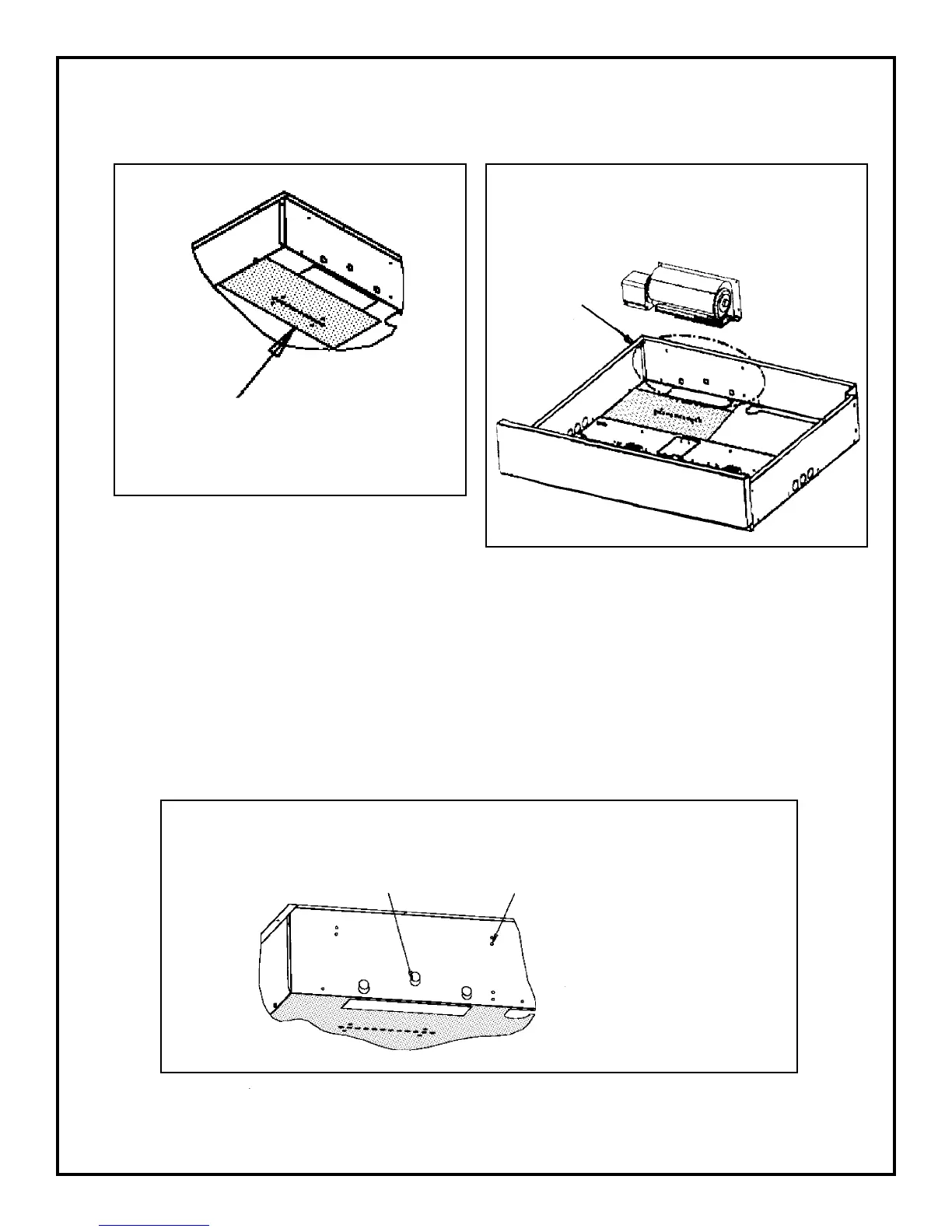7
3) INSTALL NEW BRACKET AND REINSTALL BLOWER.).
Install the new blower in the mounting bracket and mount the assembl;y to the plenum.
2) PLACE TEMPLATE ON PLENUM AND MARK, PUNCH AND DRILL HOLES.
Template Location
Top Vent Hole Detail
(See Top Template)“A” Page 8.
FIGURE 10.
See Detail “B” Figure 12, for
Blower Mounting Hole
Modification
FIGURE 11.
Drill relieve or file holes to clear screw
heads on blower bracket
Drill three 3/16" diameter holes, 1/4"
directly below existing mounting holes
FIGURE 12. – DETAIL “B”
