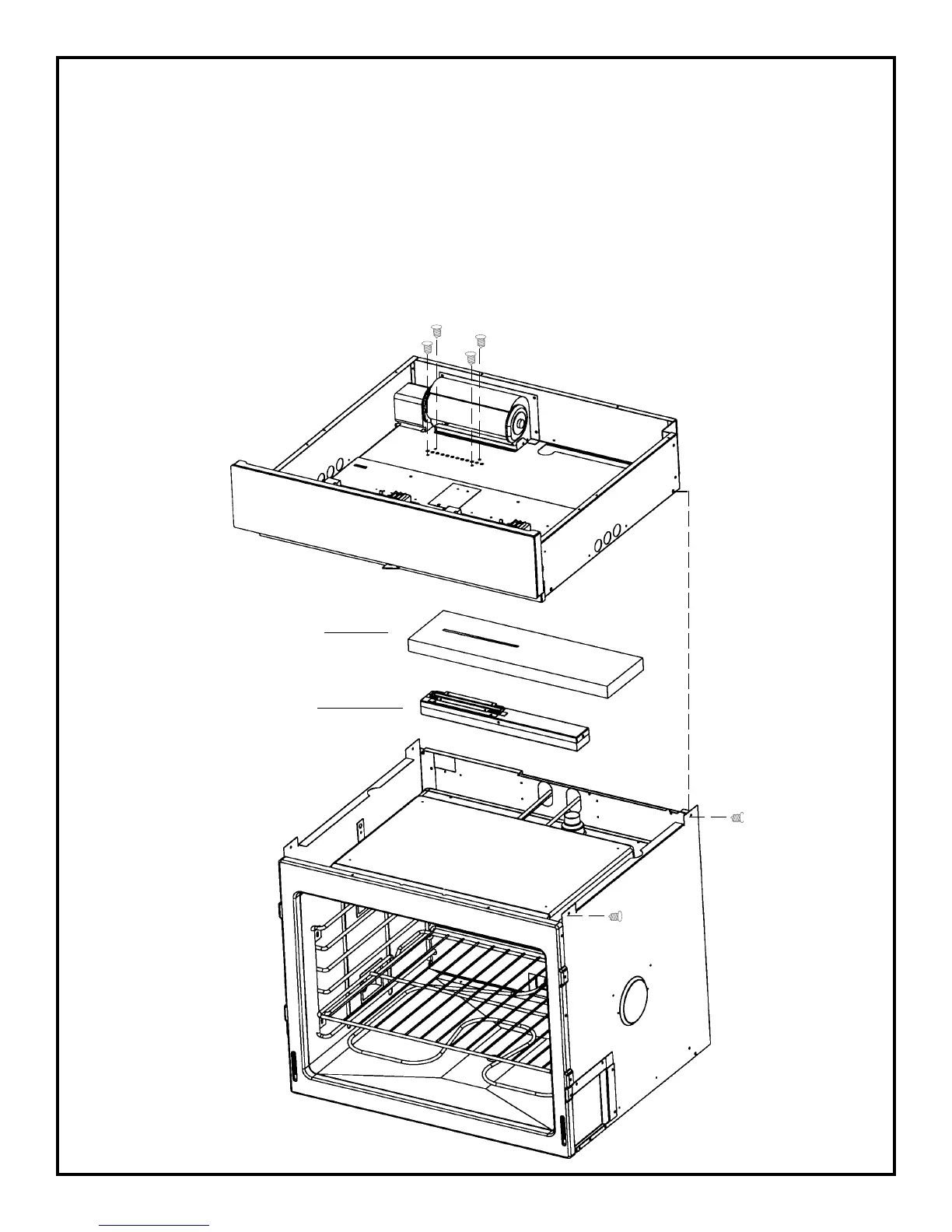9
FIGURE 13.
Top Plenum
New Insulation
(4) Top screws
(4) Side Screws
New Vent
➛
➛
➛
REMOVE TOP PLENUM:
1) REMOVE 4 SIDE SCREWS ON EACH SIDE THAT ATTACH THE PLENUM TO THE TOP OVEN
CAN CELL.
2) LIFT THE PLENUM UP AND SECURE THE NEW VENT AND INSULATION TO THE UNDERSIDE
OF PLENUM WITH THE 4 TOP SCREWS PROVIDED.
3) LIFT THE PLENUM AND SLIDE IT FORWARD, IT IS NOT NECESSARY TO REMOVE THE
PLENUM OFF OF THE UPPER CAN CELL.
