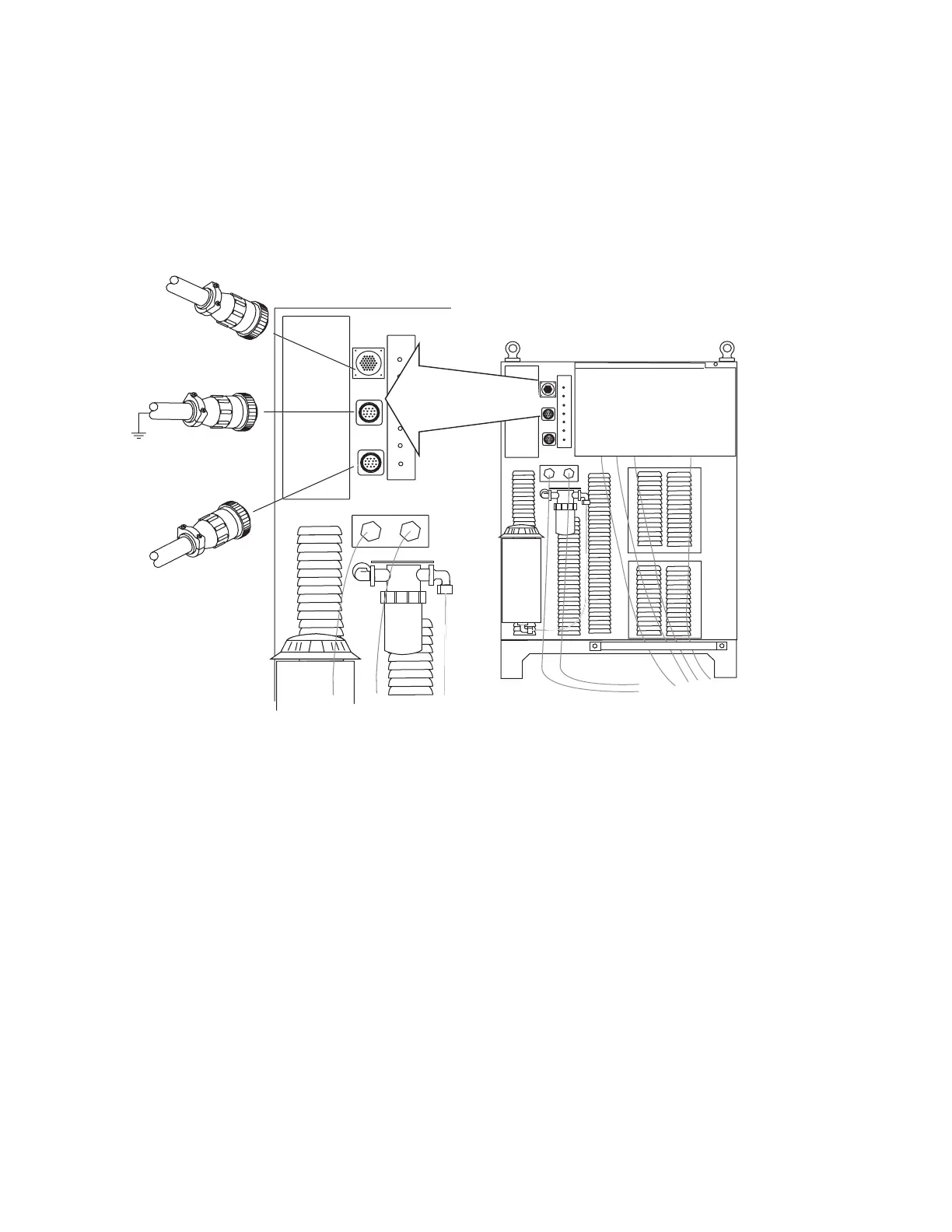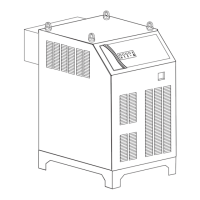Manual No. 0-4819 3-16 INSTALLATION
L. Connect Control Cables for CNC, Remote Arc Starter, and GCM
1. Connect one end of each cable to the power supply.
2. Connect the other end of the CNC cable to the CNC device.
3. The CNC cable shield must be attached to ground at the CNC end of the cable. Do not ground to the
Plasma Power Supply.
RETURN
SUPPLY
Art # A-04802
To CNC
To Remote Arc Starter
To Gas Control Module
