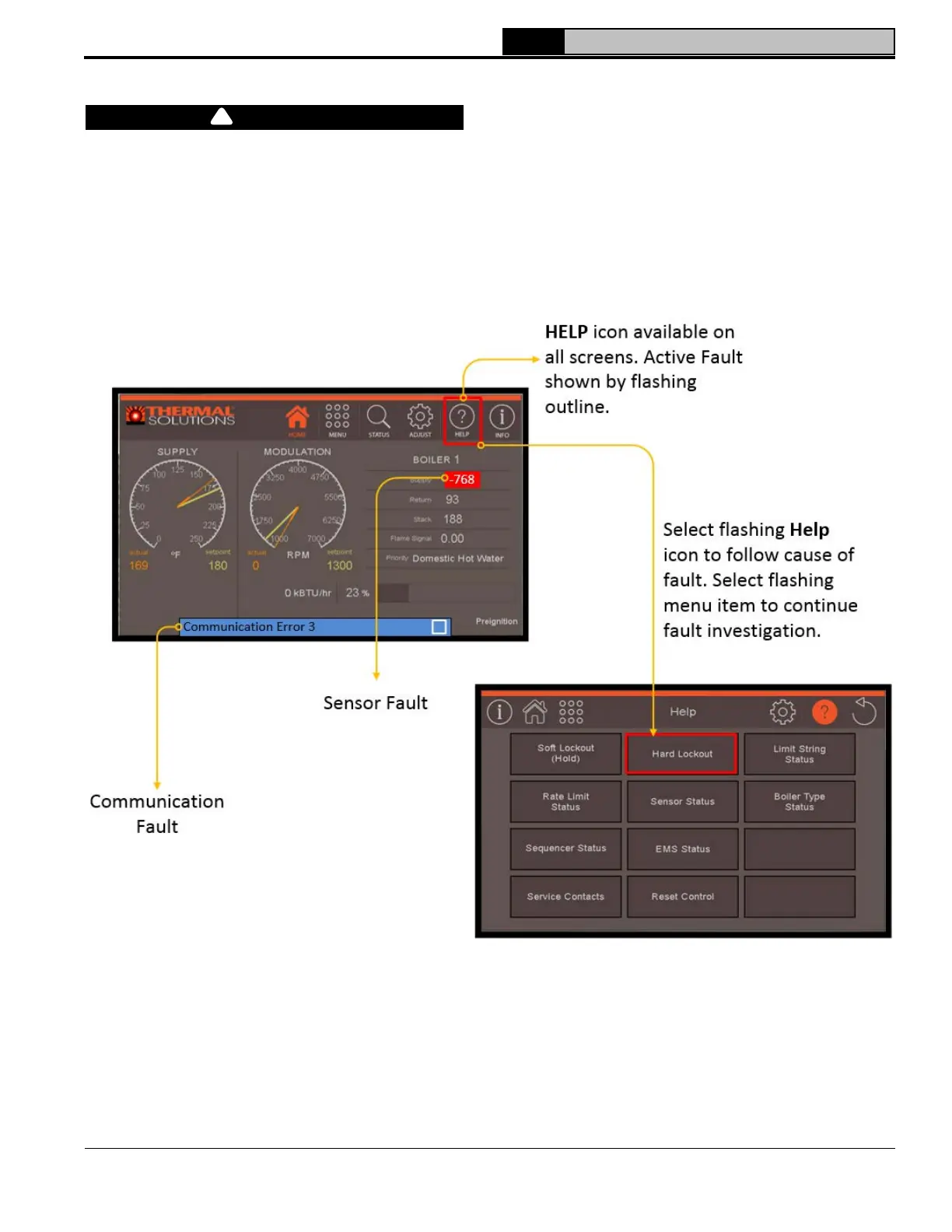121
106308-05 - 3/23
APEX Installation, Operating, & Service Instructions APEX Installation, Operating, & Service Instructions
A. Help Menu Navigation
When a fault is active, the Help icon flashes
red on the Home Screen. See Figure 12-1. To
investigate a fault, select Help. Continue selecting
the flashing icons to be directed to the fault
cause.
Figure 12-1: Help Menu Navigation
12 Troubleshooting
WARNING
Electrical Shock Hazard.
Turn off power to boiler before working on
wiring.
!
