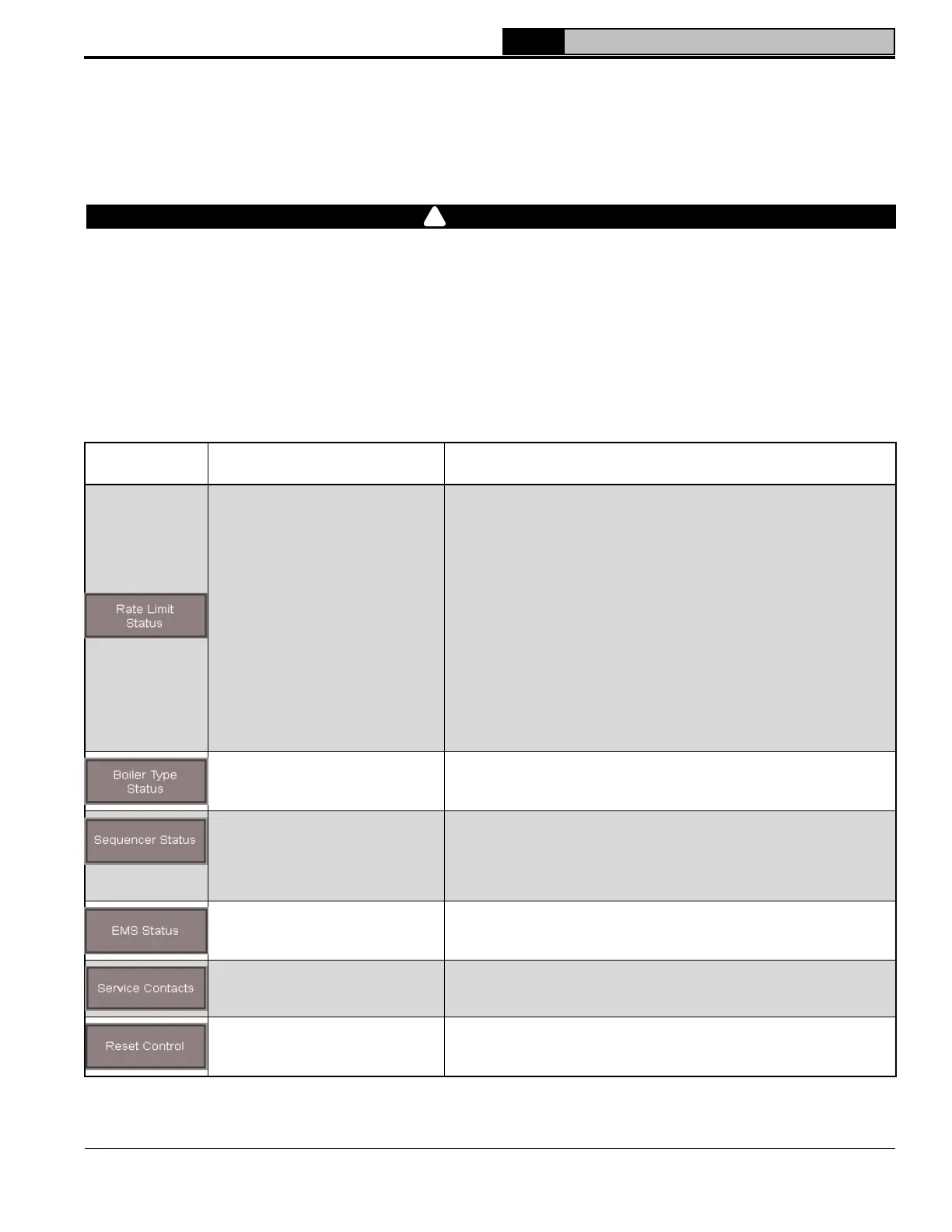131
106308-05 - 3/23
APEX Installation, Operating, & Service Instructions APEX Installation, Operating, & Service Instructions
G. Additional Help Menu Icons
A summary of additional icons that may be flashing on the Help Menu is provided in Table 12-13.
Table 12-13: Additional Help Menu Icons
Flashing Red
Outline
Condition Possible Cause
Boiler firing rate is limited
Firing rate is limited or reduced to help avoid unnecessary cycling
or lockout. Refer to Soft and Hard Lockout sections for potential
corrective action.
Rate limiting occurs during normal operation under any of these
conditions.
• Minimum Modulation (normal start/stop sequence )
• Forced Modulation (normal start/stop sequence)
• Burner Control Rate (normal start/stop sequence)
• Manual Firing Rate ( user selected)
• Low Fire Hold Time period after startup (user adjustable)
Rate limiting occurs for boiler protection under any of these
conditions.
• Supply temperature > Stepped Modulation Start Offset
• Differential temperature > Stepped Modulation Start Offset
• Flue Temperature > Stepped Modulation Start Offset
Boiler size fault
Boiler Type/Size setting may not match actual boiler size. This setting
determines min, max and light-off blower speeds
Sequencer communication fault
Slave boiler has lost communication with Sequencer Master. Restore
communication or cycle power to clear fault. Check for the following:
• Loose or defective boiler-to-boiler communication wiring
• Sequencer Master was Enabled and then Disabled
• Loss of power to Sequencer Master boiler
EMS interface fault
There is a fault with the Energy Management System (EMS) interface.
Signals received from the EMS are listed with selection status and
present value.
Service
Contact *
User is given contact information of the responsible installing
contractor, service company, representative and manufacturer. Refer
to Parameter Adjustment, Service Contacts section.
Manual reset hard lockout *
When the lockout condition has been cleared, manual reset hard
lockouts may be reset here or by pressing button on top of control.
12 Troubleshooting (continued)
WARNING
Asphyxiation Hazard.
Boiler type is factory set and must match the boiler model. Only change the boiler type setting if you are
installing the boiler at altitudes above 2,000 ft. or if you are replacing the control. The boiler type setting
determines minimum and maximum blower speeds. Incorrect boiler type can cause hazardous burner
conditions and improper operation that may result in PROPERTY LOSS, PHYSICAL INJURY, OR DEATH.
!
