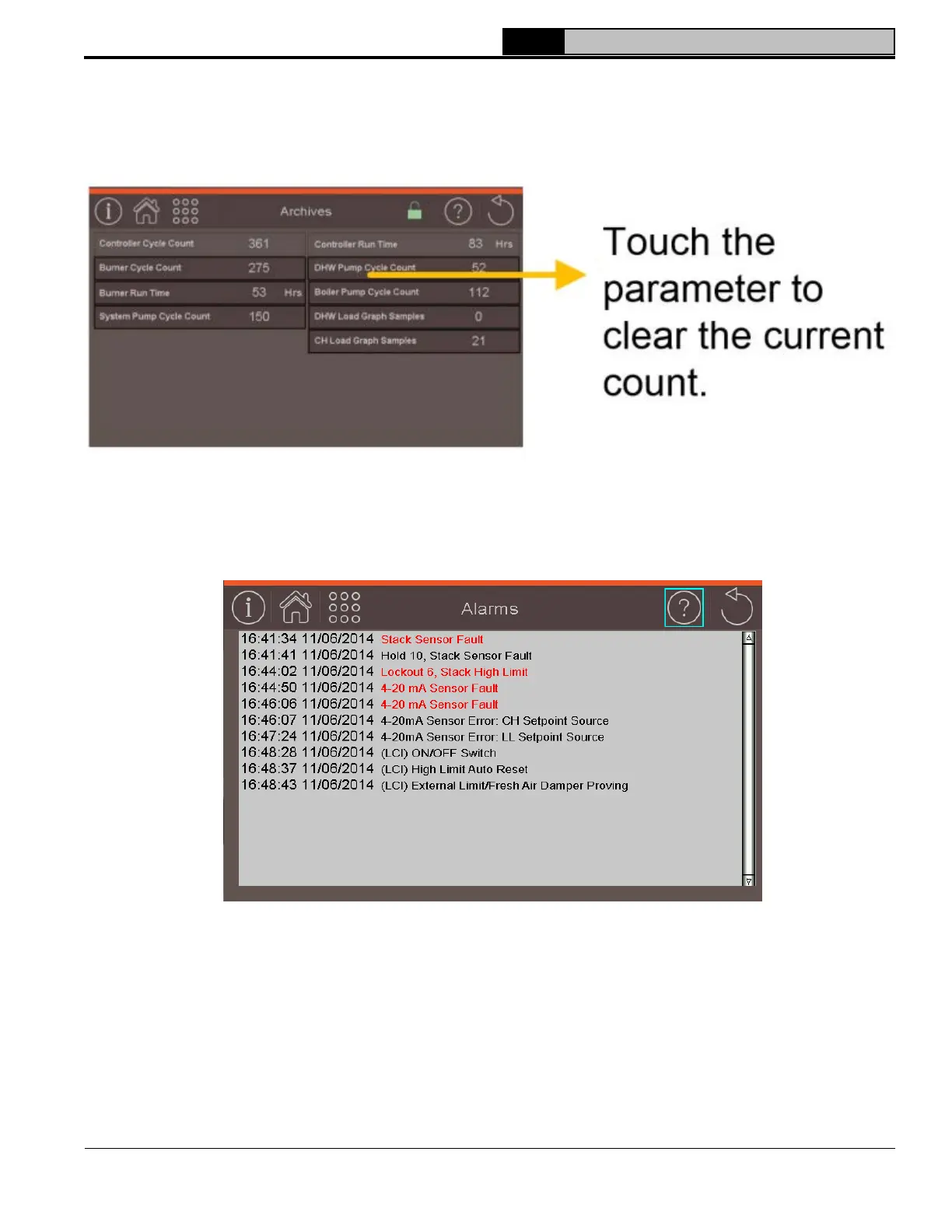133
106308-05 - 3/23
APEX Installation, Operating, & Service Instructions APEX Installation, Operating, & Service Instructions
3. Cycle & Run Time History
Cycle and Run time data is provided for control, boiler and pumps. Additionally, a load profile is collected.
Graphs are provided that show amount of time the boiler operated at each load point. Data may be reset.
See Figure 12-17.
Figure 12-17: Example Cycle & Run Time History
4. Alarm History
Up to 3,000 alarms may be recorded with date and time stamp. These include lockouts, holds, sensor faults,
EMS communication error or loss, boiler-to-boiler communication loss, 4-20mA errors, and limit string cycling.
Scroll through alarm list to investigate most recent and past alarms on screen, most recent appearing at
bottom. See Figure 12-18. Use the Save Historical Data function to download alarm list to a USB thumb drive
in spreadsheet form for better troubleshooting.
Figure 12-18: Example Alarm List
5. Save Historical Data to USB
NOTICE: Save Historical Data to USB takes several minutes to complete. Do not remove flash drive until
display shows download is complete.
Insert USB thumb drive into USB port, then Select Save Historical Data to USB to download historical
parameters and alarms as spreadsheets. See Operation Section, Parameter Adjustment for USB thumb drive
requirements.
Files are saved as with a date code when they were saved from the boiler. For example, 20140612 = June 12,
2014. An example file path is shown in Figure 12-19: My Computer >> Removable Disk >> HMI >> HMI-000
>> @HMI0001 >> CSV. The highest number folder name is the newest data. In example shown, @HMI0001 is
newer than @HMI0000. If another set of historical data is saved, the new file will be @HMI0002.
12 Troubleshooting (continued)
