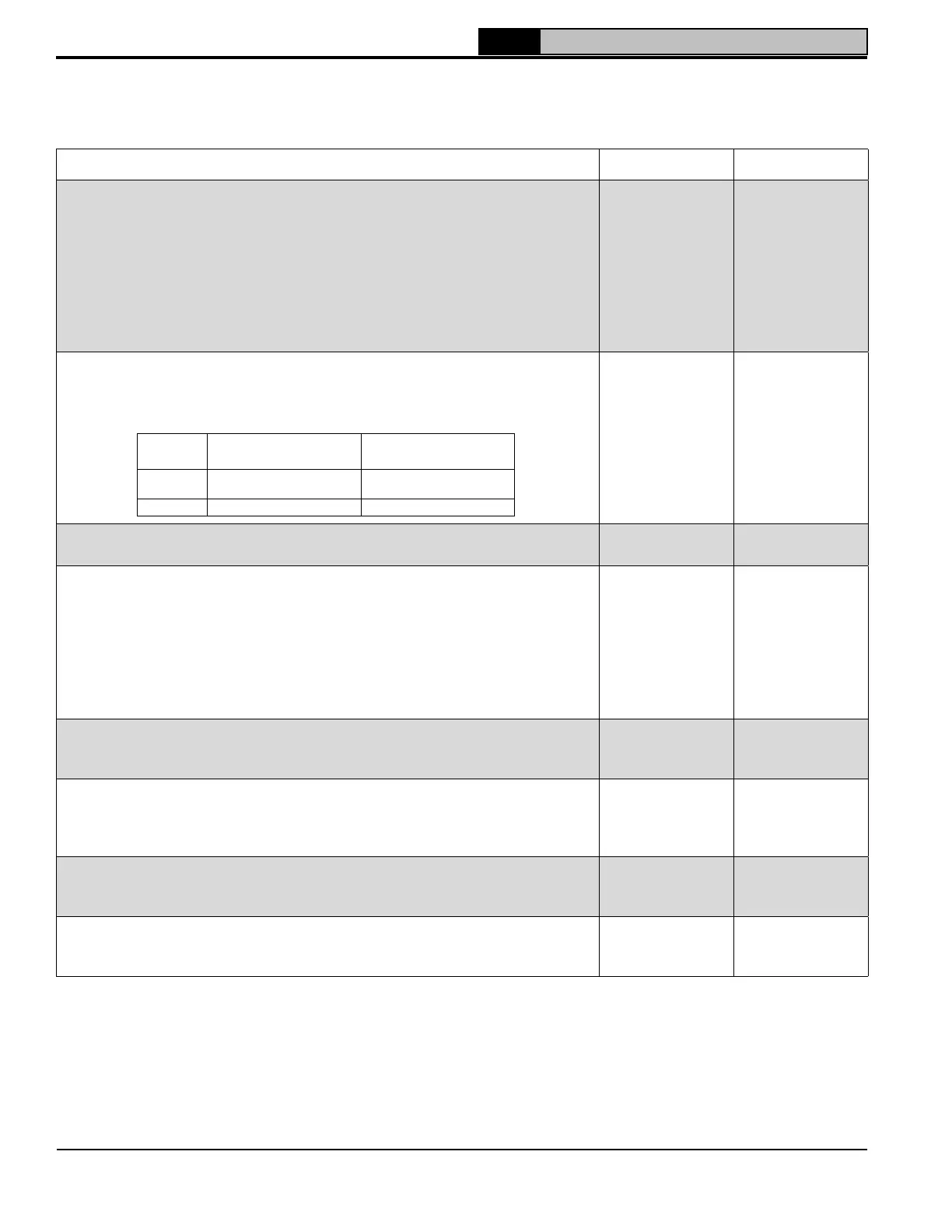88
106308-05 - 3/23
APEX Installation, Operating, & Service Instructions
3. System Parameters (continued)
Parameter and Description Factory Setting Range / Choices
Installer’s Password
Allows for custom password to be set. Must be 9 characters or less. Only
allows adjustment of supervisor password (supervisor default: 76). Cannot
change factory password.
• Must enter current installer password.
• Must enter new password and press enter.
• Must re-enter new password and press enter.
• Can be reset to supervisor default 76 if accessed with the Factory
level password (86).
76
9 Character
Maximum
CH Frost Protection
Disable Frost Protection is not used.
Enable Boiler and system circulators start and boiler fires when low out
side air, supply and return temperatures are sensed as follows:
Enable Enable, Disable
CH Frost Protection Setpoint
Outdoor Temperature at which pump is started for frost protection.
0°F (-18°C)
-50 to 50 (ºF)
(-45.6 to 10.0°C)
Warm Weather Shutdown Enable/Disable
Disable Warm Weather Shutdown (WWSD) is not used.
Enable A central heat boiler star t is prevented if the outside temperature
is greater than the WWSD setpoint. WWSD is initiated as soon
as outside air temperature is above WWSD Setpoint. The control
does not require call for heat to be satisfied before entering
WWSD. The boiler will still start in response to a Domestic Hot
Water call for heat.
Disable Enable, Disable
Warm Weather Shutdown Setpoint
The Warm Weather Shutdown (WWSD) Setpoint used to shut down the boiler
when enabled by the “WWSD Enable” parameter.
70°F
(21.1°C)
20 to 100°F
(-6.7 to 37.8°C)
Auto Jump to Home Page
Enable After 15 minutes of no use, the display will automatically return to
the Home Page.
Disable Display will not change screens to Home Page after 15 minutes.
Enabled Enable/Disable
System Date
Date used by display Alarm History screen. A battery is provided to maintain
the system date and time while the display is powered down.
xx/xx/xxxx N/A
System Time
Time used by display Alarm History screen. A battery is provided to
maintain the system date and time while the display is powered down.
xx:xx:xx N/A
Device
Started
Start
Temperatures
Stop
Temperatures
Boiler Pump
Outside Air < 0°F ° (-18°C)
or Supply Water < 45°F (7.2°C)
Outside Air > 4°F (-16°C)
or Supply Water > 50°F (10°C)
Boiler Supply Water < 38°F (3.3°C) Supply Water > 50°F (10°C)
10 Operation (continued)
