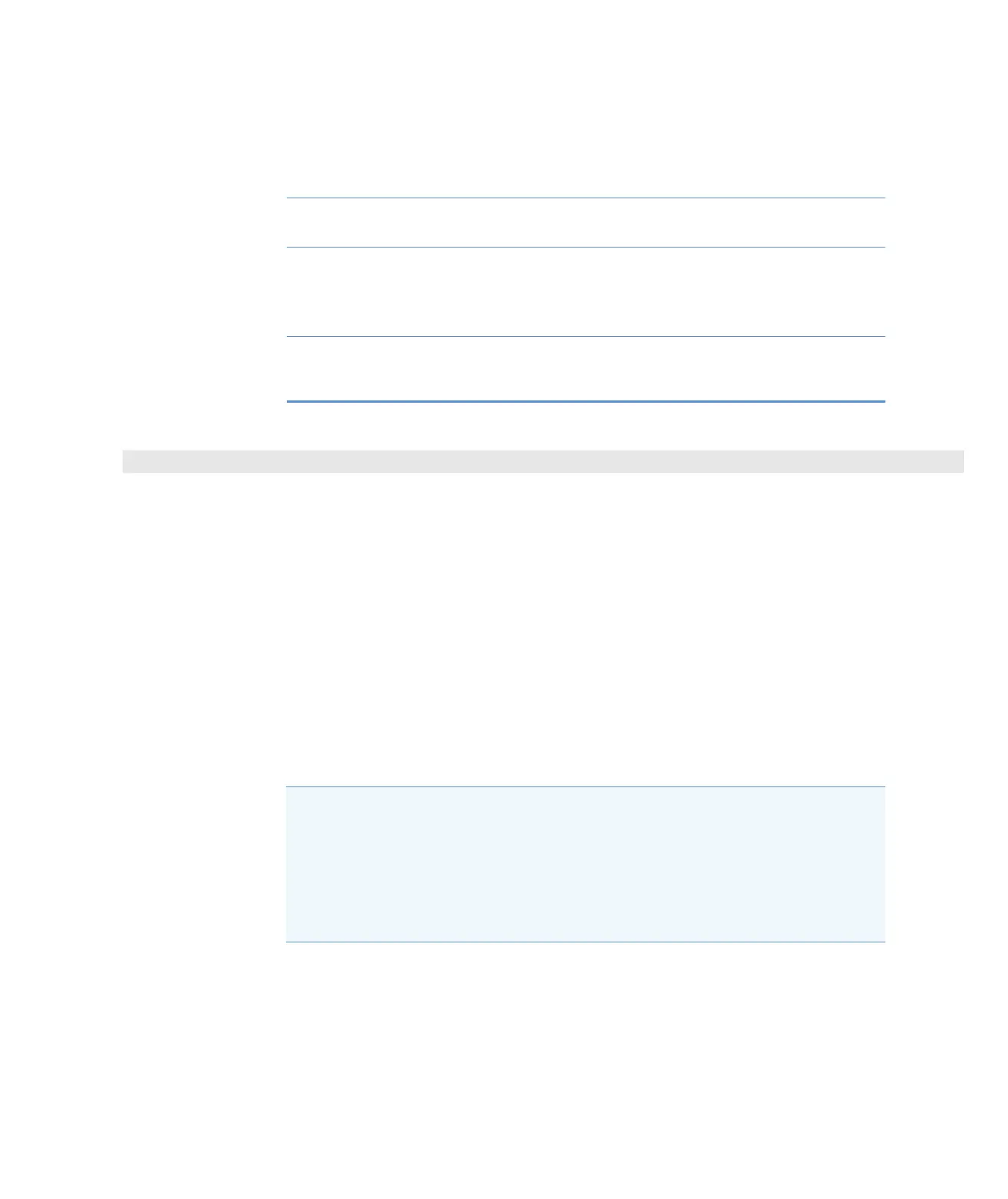3
Learning Center
NanoDrop One Viewer Software
Thermo Scientific NanoDrop One User Guide 251
Manage Experiments and Associated Data
Use the Viewer software to open and view stored spectra and associated data from any
experiment that was either exported from the instrument and then imported to the PC, or
saved directly on the PC immediately after the measurement. Experiments are stored in a
database on the computer according to acquisition date, experiment name, application used
and any assigned labels.
Import Experiments
You can import data acquired with the NanoDrop One instrument to the NanoDrop One
Viewer software installed on a personal computer, in order to view or print the data at your
location and convenience.
Import experiments to Viewer software
– connect portable USB memory device with exported SQL file to personal computer
that has NanoDrop One Viewer software installed
– from Viewer software, choose File > Import Data
– navigate to portable USB device, select exported SQL file and choose Open
Export Experiment Export spectra and results for selected measurements in several
formats
Manage Identifiers Add user-defined labels to experiments, view assigned labels and
remove or delete labels
Experiment Details Display information about the open experiment including
application type, date and time measured, number of
measurements, instrument serial number, software and firmware
version numbers, and any assigned labels
Delete Experiment Delete selected experiment
Notice: Deleted data cannot be recovered.
Note
• The data must first be exported from the instrument in the database (SQL) format to
a portable USB memory device (see “Export Data” in General Operations for details).
• To learn how to save data directly on a personal computer after each measurement is
completed, see “Set Up Ethernet Connections” or “Set Up Wi-Fi Connections” in Set
Up the Instrument.
