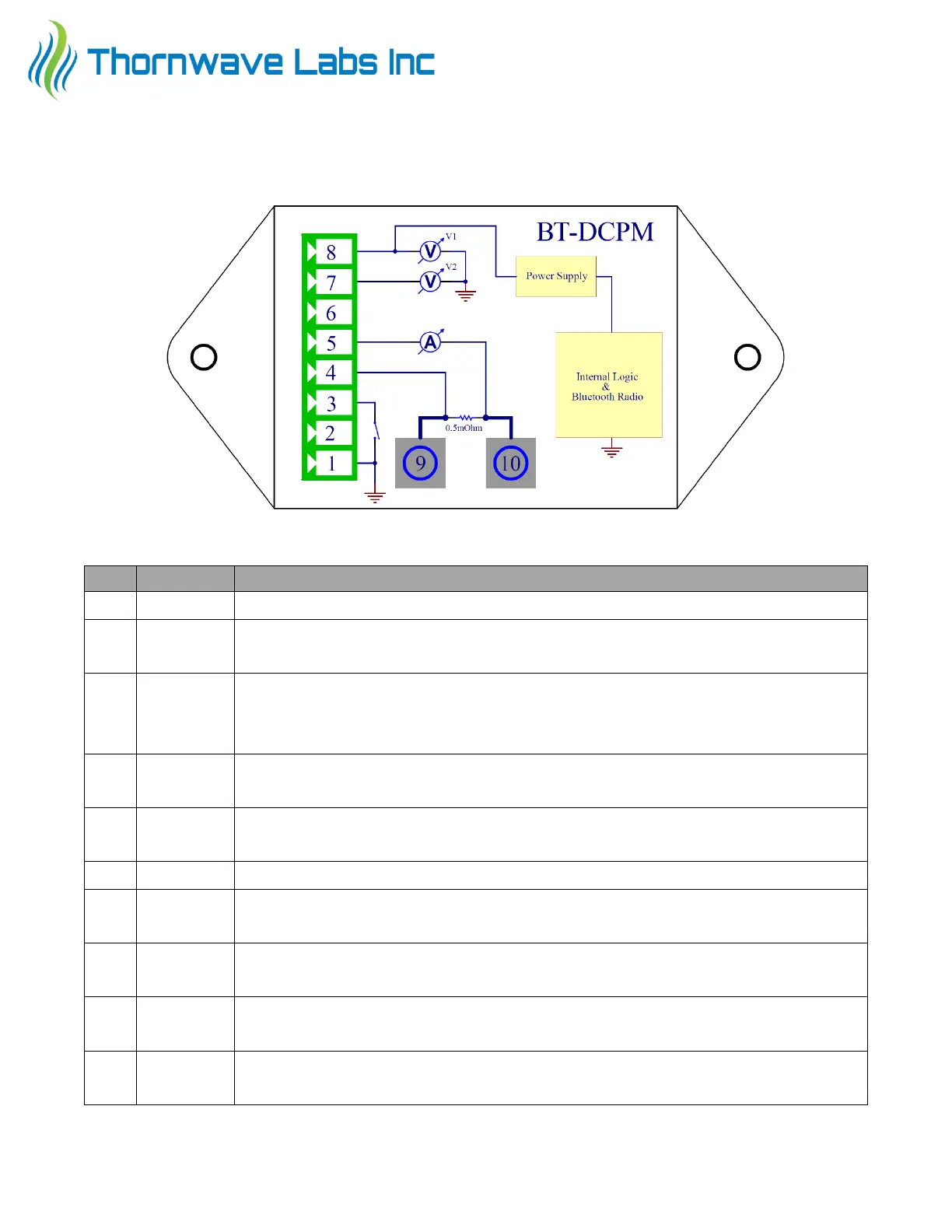4
TERMINAL DESCRIPTION / INTERNAL DIAGRAM
Multi-function (for hardware revision 2.20 and up). Supports
pushbutton input or external temperature sensor
Relay output. It drives a mechanical or solid-state relay. This terminal
is connected to ground internally by the device when the power is
turned ON from the app.
External shunt connection. When using the internal current shunt
connect this terminal to ES- (terminal 5)
External shunt connection. When using the internal current shunt
connect this terminal to ES+ (terminal 4)
Second monitored voltage. Can measure the voltage of a second
battery.
Main power. This is the main voltage that will be monitored. The
device also draws its power form this terminal.
Internal shunt connection. The measured current is flowing from IS+
to IS- or backwards. Do not connect if using an external shunt.
Internal shunt connection. The measured current is flowing from IS+
to IS- or backwards. Do not connect if using an external shunt.
