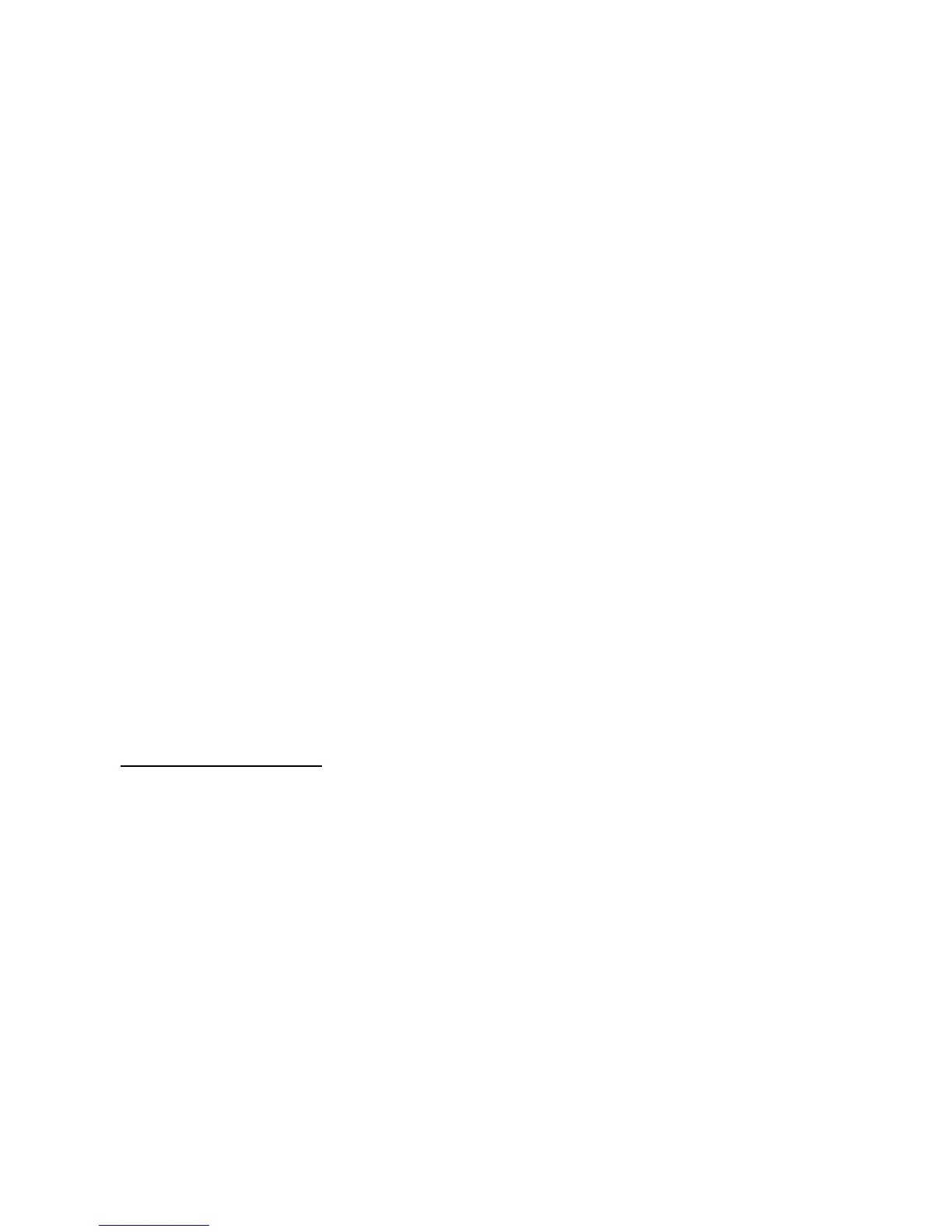PLAYSTATION®4
INSTALACIÓN EN PLAYSTATION®4
1. Enchufa el conector USB (2) en uno de los puertos USB del sistema.
2. Enciende el sistema.
3. El LED del joystick se ilumina en ROJO.
4. Pulsa el botón PS (10) del joystick e inicia sesión en tu cuenta de Sony Entertainment
Network para poder usar el joystick.
5. Ejecuta un juego compatible con el modo Flight Stick.
¡Ya estás preparado para jugar!
LISTA DE JUEGOS DE PLAYSTATION®4 COMPATIBLES
En PlayStation®4, el T.Flight Hotas 4:
- Solo es compatible con los juegos que admiten el modo Flight Stick.
- En los juegos se reconoce como un joystick auténtico y no como un gamepad, para lograr
una mayor receptividad y una precisión mejorada, y la posibilidad de acceder a las opciones
del joystick en esos juegos.
En http://ts.thrustmaster.com hay una lista de juegos de PlayStation®4 compatibles con el
joystick. Dirígete a PlayStation® / Joystick / T.Flight Hotas 4, y luego selecciona Games
Settings (Ajustes de los juegos).
Esta lista se actualizará con regularidad, con la llegada de nuevos juegos de PS4™
compatibles con T.Flight Hotas 4.