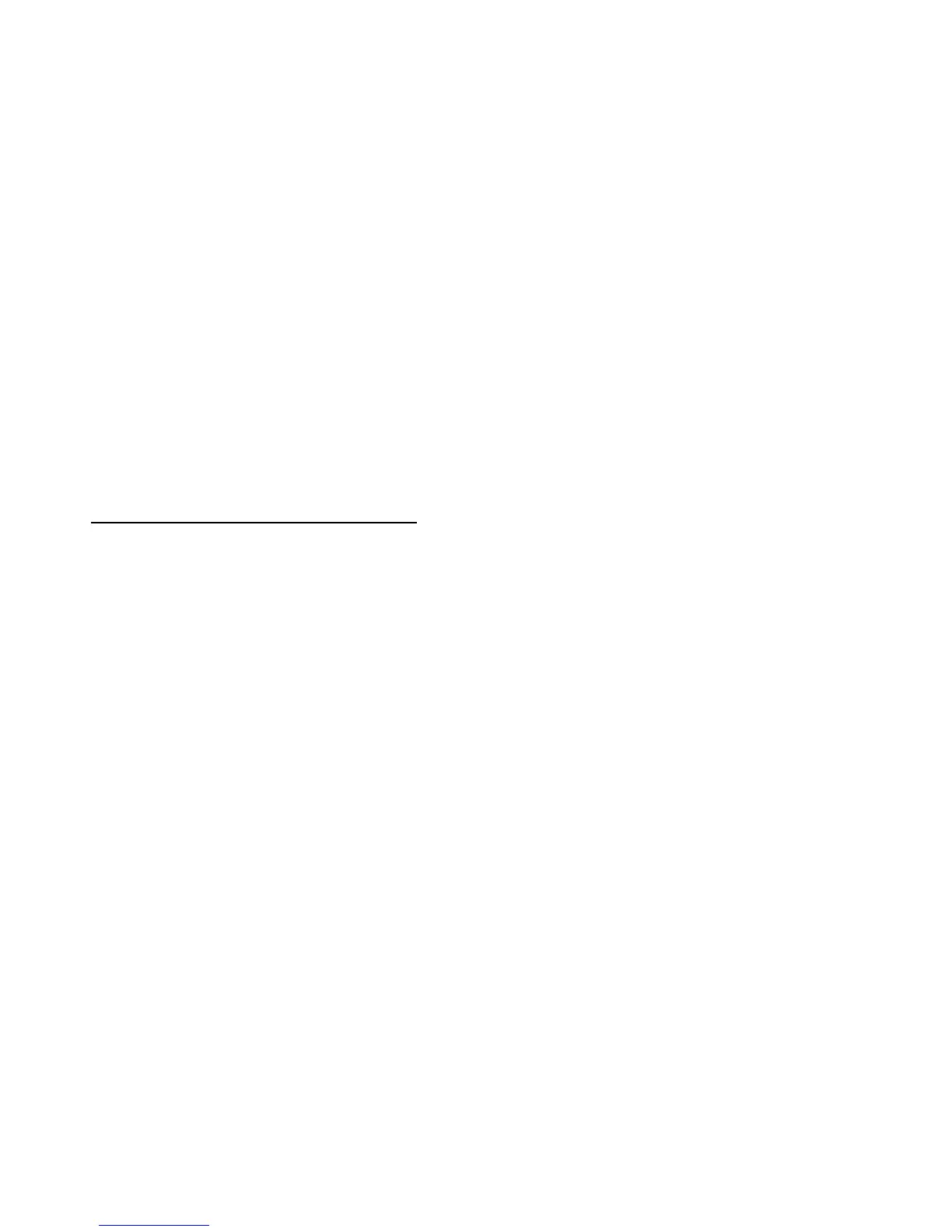À LA DÉCOUVERTE DE VOTRE JOYSTICK HOTAS
MANETTE DES GAZ
Votre joystick dispose d’une imposante manette des gaz grâce à laquelle vous pourrez
aisément contrôler l’accélération de votre appareil.
La manette des gaz est amovible et peut-être positionnée de 2 manières différentes :
- Soit détachée et séparée du manche
(pour récréer les véritables conditions de pilotage)
- Soit fixée au manche
(pour un gain de stabilité et de place).
La manette des gaz est livrée par défaut détachée du manche.
Pour fixer la manette des gaz au manche :
1. Retournez les 2 éléments (manette des gaz et manche)
2. Prenez la clé Allen (6) fixée sous la base du manche.
3. Positionnez la manette des gaz à gauche du manche.
Insérez le crochet qui est situé sur la gauche du manche dans la fente qui est situé à droite
de la manette des gaz.
4. A l’aide de la clé, vissez les deux vis Allen sous la base
(situées à l’extrémité gauche de la base du manche).
5. Enroulez et fixez le câble de la manette des gaz dans le passe-fil prévu à cet effet.
6. Remettez la clé Allen dans son emplacement pour ne pas l’égarer. Effectuez l’opération
inverse pour détacher la manette des gaz du manche.
RESISTANCE DU MANCHE AJUSTABLE
Selon votre façon de jouer, vous voudrez un joystick ultra-sensible, qui réponde à la moindre
impulsion, ou au contraire un joystick plus dur, qui présente une certaine résistance lorsque
vous le manipulez.
La résistance du manche de votre Joystick est ajustable pour s’adapter à tous les joueurs.
Utilisez pour cela la molette de réglage de la résistance (7) située sous la base de
votre joystick.