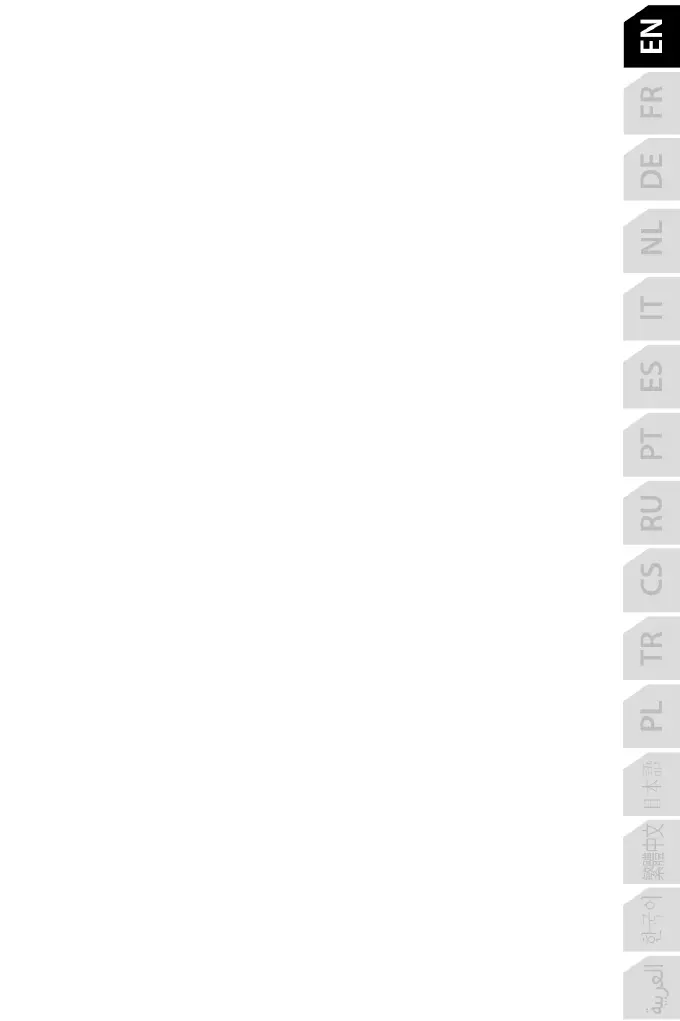PROGRAMMING/MAPPING
Your programming is carried out using the MAPPING button (7).
• Examples of possible applications:
- Switching the positions of buttons.
- Switching axes between themselves = directions of the handle, of the throttle or of the
rudder (in this case, you must map the 2 directions of the first axis to those of the
second.)
- Switching the 2 directions of the same axis.
- Switching buttons with a direction of an axis or of the hat-switch.
• Exception:
The HOME, MAPPING and PRESET buttons cannot be reprogrammed and moved.
