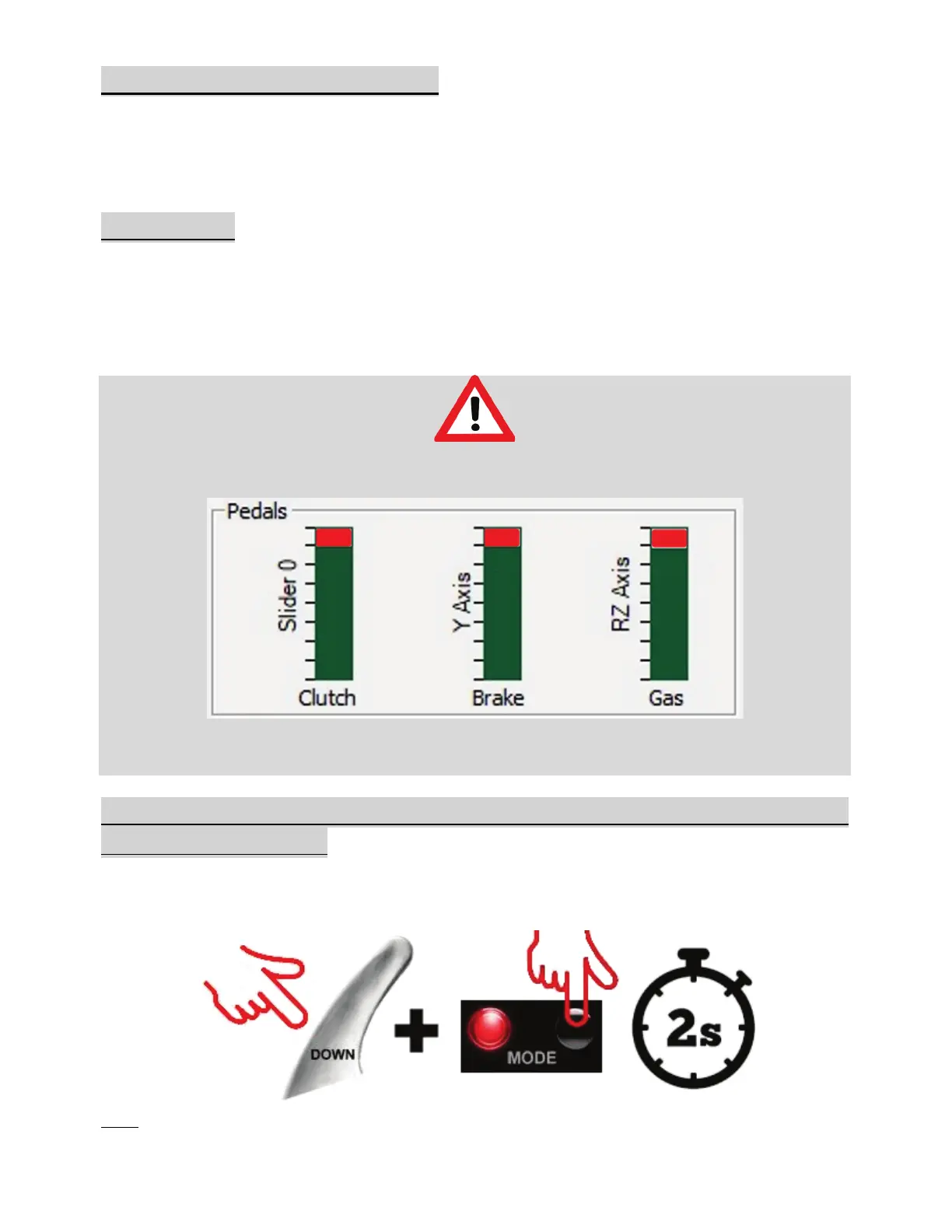T2PA / T3PA / T3PA-PRO 모드:
레이싱 핸들 베이스는 T2PA / T3PA / T3PA-PRO 모드로 기본 설정되어 있습니다.
이 모드가 베이스의 내부 메모리에 저장되어 T-LCM 페달 세트를 RJ12 포트에 연결하지
않는 한 또는 수동으로 변경하지 않는 한 활성 상태를 유지합니다.
T-LCM 모드:
레이싱 핸들 베이스는 T-LCM 페달 세트를 RJ12 포트에 연결하면 자동으로 T-LCM 를
전환됩니다.
이 모드는 베이스의 내부 메모리에 저장되어 T2PA / T3PA / T3PA-PRO 페달 세트를
베이스의 RJ12 포트에 연결하는 경우에도 활성 상태를 유지합니다.
T-LCM 모드에서는 T2PA / T3PA / T3PA-PRO 페달 세트가 올바르게
작동하지 않습니다(페달값이 100%에 도달하지 않음):
올바르게 작동시키고 100%에 도달하려면, 레이싱 핸들 베이스를 수동으로
T2PA / T3PA / T3PA-PRO 모드로 변경해야 합니다.
레이싱 핸들 베이스를 T-LCM 모드에서 T2PA / T3PA / T3PA-PRO 모드로
수동으로 변경하려면:
핸들에 있는 왼쪽
(
DOWN
)
스피드 패들 시프터 + 레이싱 핸들 베이스의 MODE 버튼을
동시에 2 초 동안 누른 후 해제하세요(LED
가 한번 깜빡인 후 레이싱 핸들 베이스의 내부
메모리에
T2PA / T3PA / T3PA-PRO
모드가 저장됩니다.
)
참고: 이 절차를 반복하면 베이스가 다시
T-LCM
모드로 전환됩니다
(LED
가 10회 깜빡임
)
T2PA / T3PA / T3PA-PRO
모드로 복귀하려면 이 절차를 다시 수행하세요.