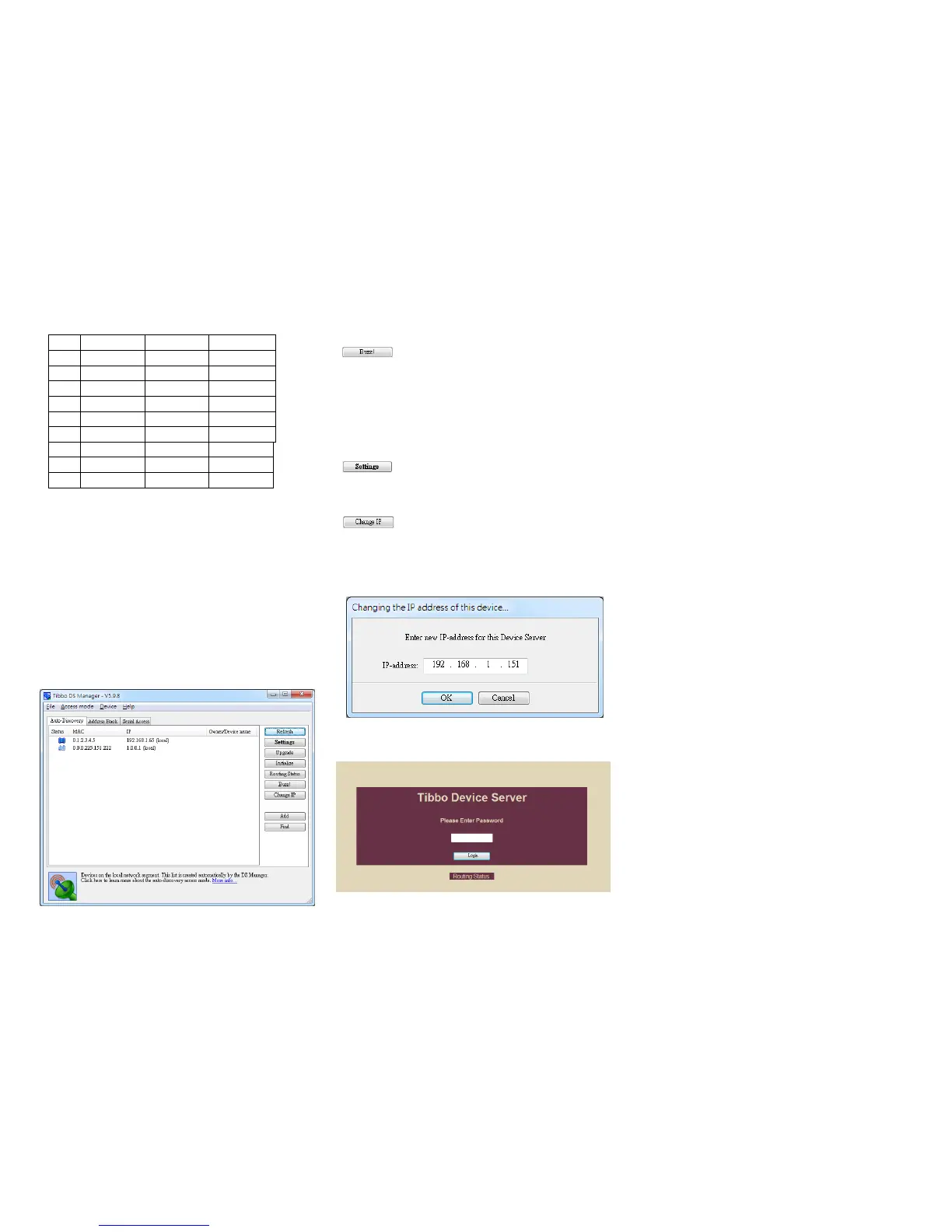8. Software & setup
To configure the device, install the ”Current Release” of TDST
(Tibbo Device Server Toolkit), which is available for download
from the link below:
http://tibbo.com/downloads/soi/tdst.html
With the device powered on and connected to the local network,
start up “DS Manager”. Following screen should appear:
How to find the device:
The device will have the default IP of 1.0.0.1, if
multiple new units are on the network, select the
unit and press the “buzz” button to see which device is connected
by displaying the “Buzz” LED pattern.
How to access the unit for setup:
Unit can be setup by one of the following methods.
1. Setup by using DS Manager. To setup, please select the
device from the list and click the “Settings” button.
The configuration menu will popup.
2. Setup by using the web interface. Click the “Change IP”
button and give the unit a valid IP address on the
network
Once the IP is set, enter the IP address on the web browser to log
in:
There is no default password. Click “Login” to enter the unit
configuration.
Working as Programmable device
The DS110X has built-in “programmable” feature. If
programmable feature is needed, please download TIDE (Tibbo
Integrated Development Environment) from the link below:
http://tibbo.com/downloads/basic/software.html
There are sample projects available at:
http://tibbo.com/basic/resources.html
The full Tibbo BASIC documentation can be found here:
http://docs.tibbo.com/taiko/index.html
For technical support, please send requests to:
support@tibbo.com