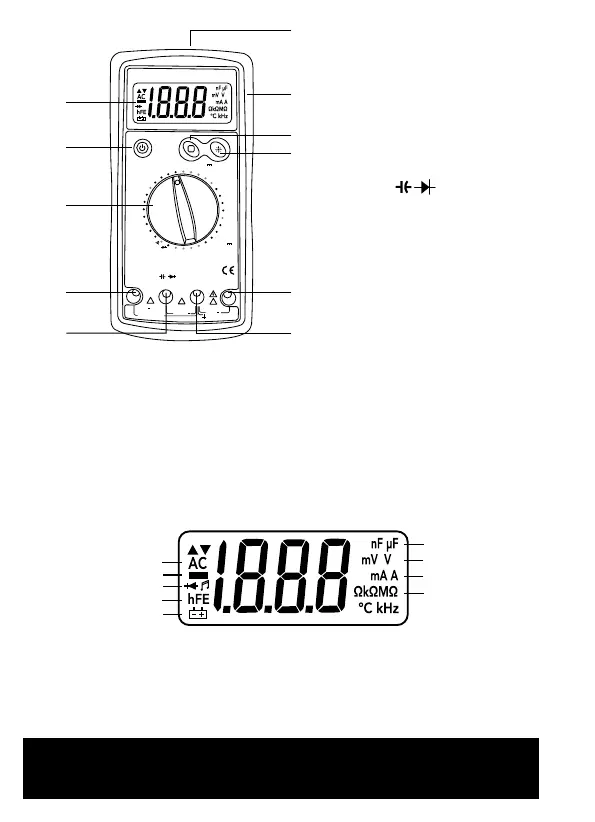1. LCD display
2. On/off push button
3. Function switch
4. Jack A red test leads
5. Jack mAΩ red test leads
6. Contactless detection zone
7. Holster
8. HOLD push button
9. Blacklit screen push button
10. Jack V red test leads
11. Jack COM black test leads
11
• LCD display, max 1999-digit reading.
• Function switch : Voltmeter AC, Voltmeter DC, transistor test, Ammeter DC,
Ammeter AC, Capacitance, diode test and continuity with buzzer, Ohmmeter, NCV.
• NCV : contactless alternating current detection area.
• HOLD : saves the current measurement, the displayed value will be saved. Press
the HOLD key to keep the current measurement and press the key again and hold
to return to normal mode.
• Screen lighting : orange light, automatically turns off after 15 seconds.
1. AC measurement
2. Negative polarity
3. Diode, buzzer
4. Transistor
5. Low battery symbol
6. Capacitance
7. Voltmeter
8. Ammeter
9. Ohmmeter
V~
V
A
A~
Ω
200
600
600
200
20
2
200m
200µ
2µ
F
200n
20n
hFE
2m
20m
200m
10
10
200m
20m
2m
200
2k
20k
200k
2M
20M
200M
NCV
2
20
H
A
COM
mAΩ
!
!
!
V
FUSED
10A~MAX.
10 sec MAX.
EACH 15min
FUSED
MAX
200mA~
MAX
600V~
CATIII 600V
tibelec
0900001
1
2
3
4
5
7
8
9
10
11
6
If the rating to be measured is not known in advance, set the
switch to the highest rating and gradually reduce to the desired
rating