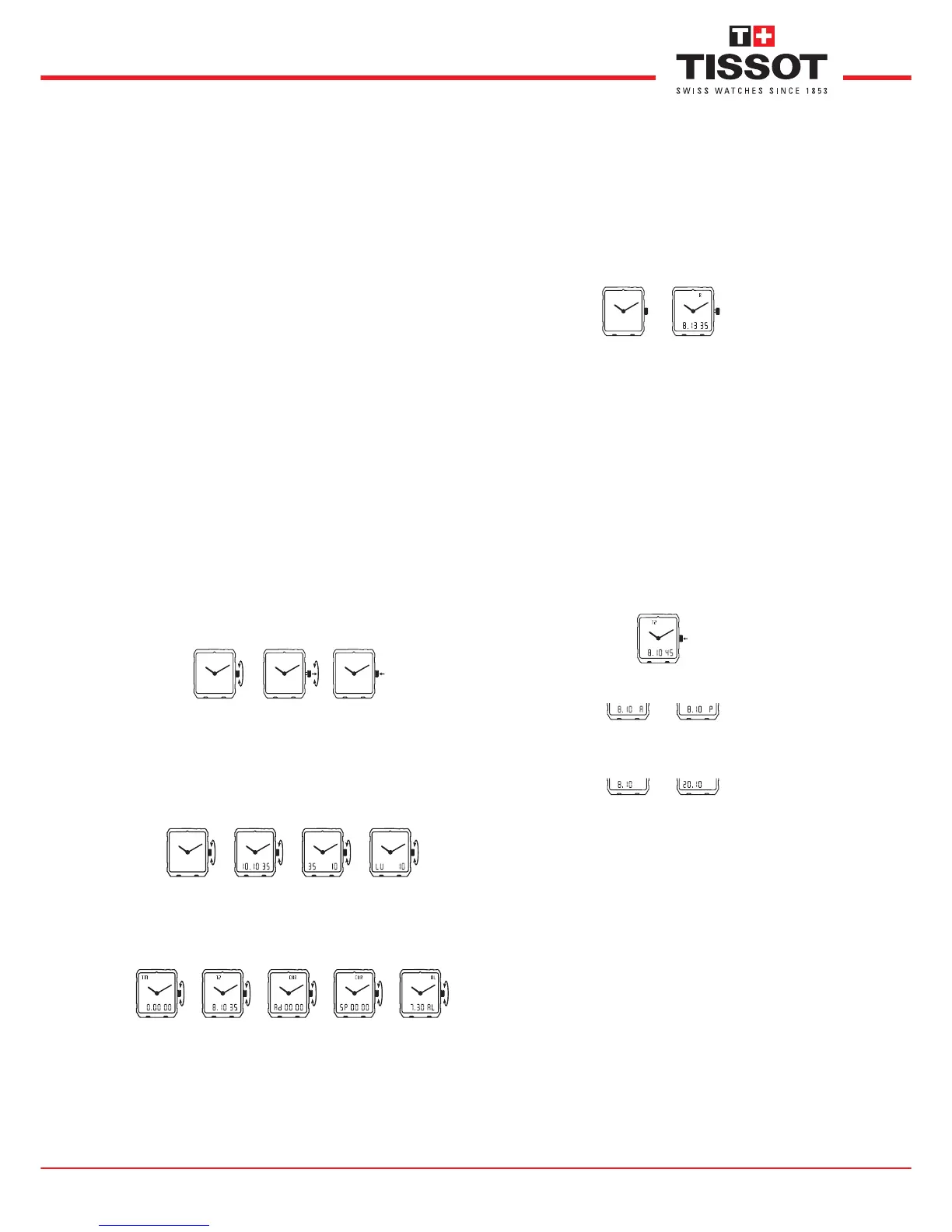www.tissot.ch
103_E / 01.03
2/4
Congratulations
We would like to congratulate you on having chosen a watch from TISSOT
®
,
one of the most highly renowned Swiss brands in the world. Meticulously
designed, using only the highest quality materials and components, your
watch is protected against shock loads, variations in temperature, water
and dust.
Your watch is equipped with a multifunction quartz movement which offers
you two forms of time display, one analog (with hands) and the other digital
(with numerals) with :
– display of hours/minutes/seconds
– display of date/day/month
– timer
– second time zone
– chronograph
– alarm
To ensure that your watch operates with perfect precision for many years
to come, we advise you to pay very careful attention to the advice provided
hereafter.This User's Manual is valid for all multifunctional digital and
analog watches made by TISSOT
®
.
Using the crown
A characteristic feature of your multifunction watch is its unique program-
ming crown which you can turn to obtain different functions :
– in neutral position :
selection of different functions,
– in pulled out position :
correction of the watch settings.
The crown also acts as a push piece to activate different functions such as
the arming and disarming of the alarm, and to operate the three chronograph
functions: starting, stopping and resetting to zero.
Neutral Pulled-out Pushed
Selection Correction Push-piece functions
Selecting the functions
With the crown in neutral position, turn it forwards or backwards. The fol-
lowing information appears on dial in quick succession, depending on the
direction of crown rotation, following a sequential order of 1 to 9 or 9 to 1
(gentlemen's models), or 1 to 8 / 8 to 1 (ladies' models) .
Neutral Local time Seconds Day
H-M-S Date Date
The selected function is identified by the alphabet symbol, which appears in
the upper section of the dial.
Timer Second Chronograph Chronograph Alarm
time ADD SPLIT
zone mode mode
NB : The watch is equipped with an end-of-life (EOL) battery indicator, which
operates by causing the digital display to flash.
Synchronising the displays
After a battery change, or exceptionally in the event of a malfunction, it will
become necessary synchronize the time indicated by the hands with the time
indicated by the digital numerals on the dial. To do this :
– Select the neutral function (dial with no digital figures displayed).
– Pull out the crown. The symbol R then appears in the upper section of
the dial (only gentleman's model). The time which appears on the dial is
different from the time shown by the hands.
–
Turn the crown in either direction until the hands show the same time as
the numerals on the digital display :
– a rapid rotation advances or retracts the hands by one full hour,
– a rapid rotation enables the minutes setting to be corrected.
– Press the crown back down.
– Select the function for “local time”.
– Proceed to time setting.
Changing the display mode
There are 2 time display modes :
– once 24 hours
– twice 12 hours : AM from midnight to mid-day
PM from midday to midnight
– Select function T2
« Time in a second time zone »
To check the display mode :
– Press the crown once.
If the letter A or P appears, time is displayed in the 2 times 12 hour mode, i.e. :
Morning Evening
If no letter appears, time is displayed in the 24 hour mode, i.e. :
Morning Evening
To change the display mode :
– Press the crown twice.
1 2 3 4
5 6 7 8 9
