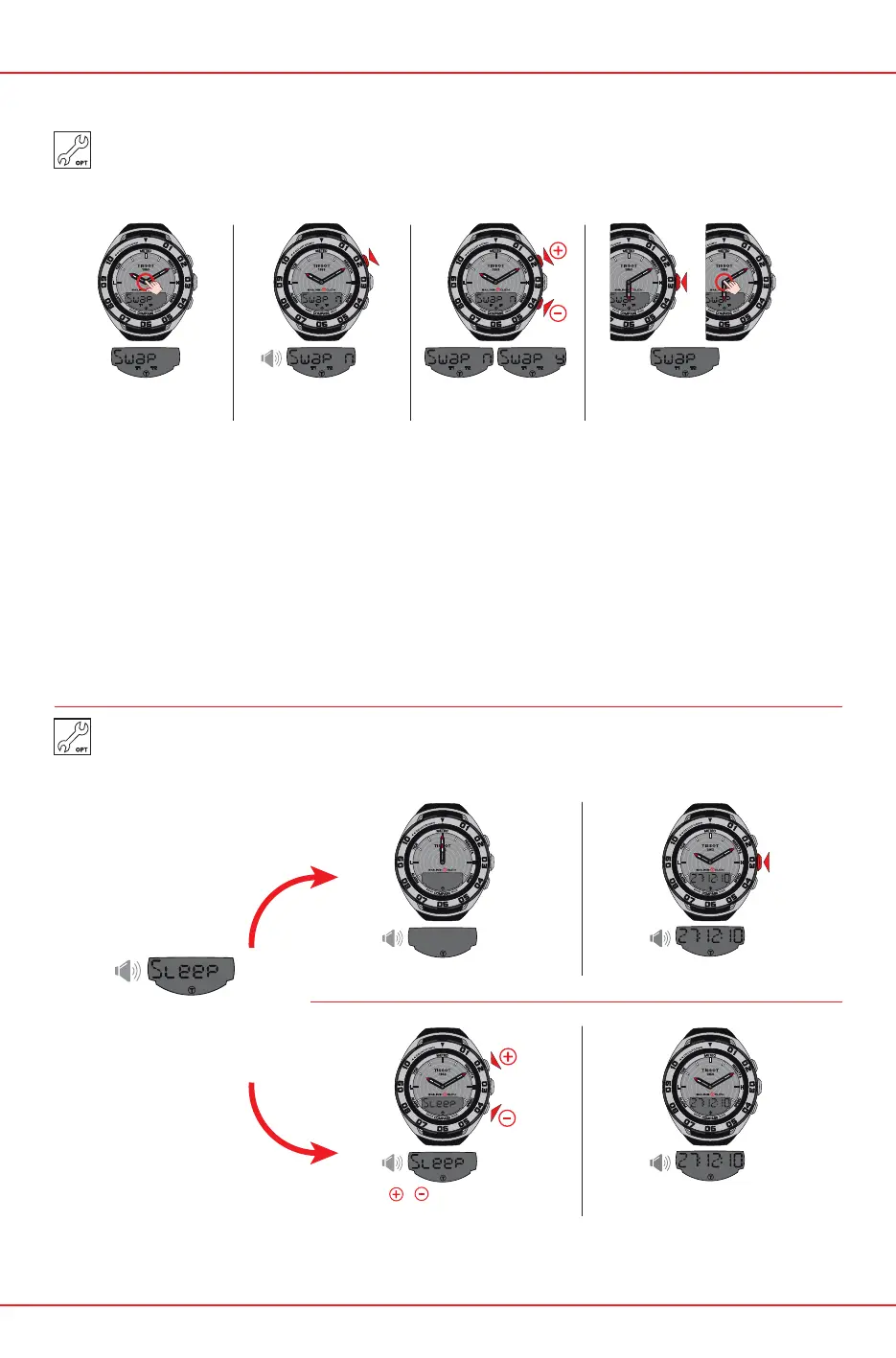www.tissot.ch
147_EN
7/16
Swap display Setting mode “Swap N” = No,
“Swap Y” = Yes
Validate setting
SETTING > SWAP
Swap mode allows the exchange of time T1 with time T2. Example: Before travelling, one can set the local time zone of the destination under
T2 and upon arrival use the swap setting to have local time displayed as T1. When returning simply swap the two time zones back again.
2 sec.
oror
Standby mode is a battery economy mode. All the functions are deactivated, with only the time & date counters updated.
This mode economises the battery when the watch is not being worn.
Back to time & date mode
b)
/
: stop the count,
the watch does not switch to standby mode
a) The watch is in standby
Automatic switch to standby
mode after 10 seconds
Beep every second
Back to time & date mode
or
SETTING > STANDBY
