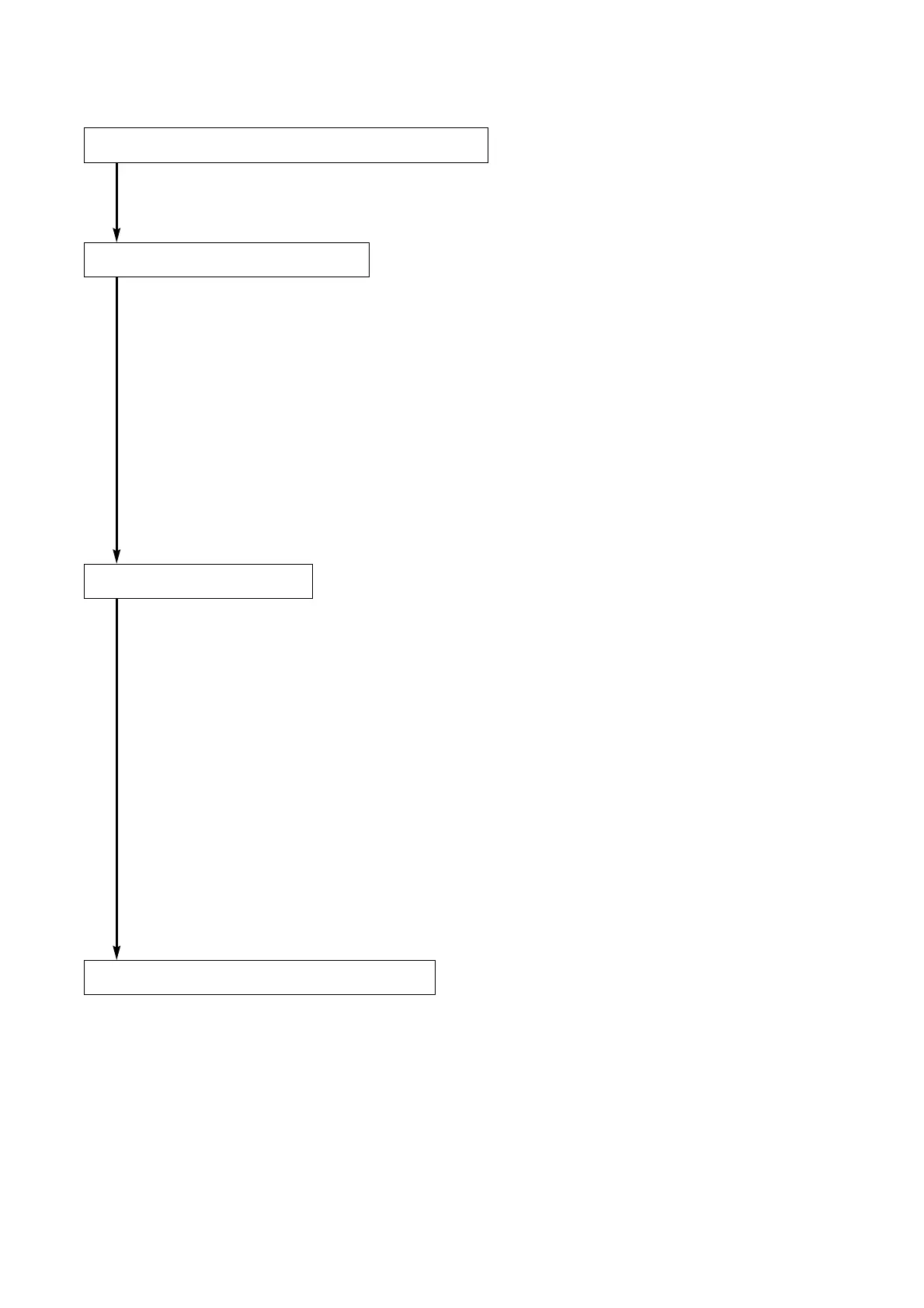1-6
Chapter 1: BEFORE INSTALLATIONS AND SETTINGS
4. SETTING TASK FLOWS
(1) Unit Installation and Connection
Refer to Chapter 2, Unit and Software Installations.
(2) Software Installation
Install the setup program, operation program, and Java Runtime Environment in the personal
computer (PC).
• The setup program can perform settings for multiple NX-100 and NX-100S units connected to the
same network.
• The operation program enables the PC to remotely operate the network PA system to make
broadcasts.
• Both the setup and operation software programs are written in the Java programming language. To
use them, install Java Runtime Environment.
Note
Refer to p. 2-8, Software Installation, for the installation procedure.
(4) Operation-Related Settings
The NX-100 Operation Program is required to make broadcasts from the PC. The Operation Program
performs settings using the setting data prepared in (3) System Setting above.
Note
Refer to Chapter 5, Operation Settings (NX-100 Operation Program), for the setting procedure.
(3) System Setting
There are two setting methods:
1. Setting Using NX-100 Setup Program
This method permits integrated settings and management of the entire system by automatically
scanning the NX-100 and NX-100S units connected to the LAN.
Note
Refer to Chapter 3, System Settings (NX-100 Setup Program), for the setting procedure.
2. Setting Using Browser
Individual settings can be performed using Internet Explorer or a similar browser, which comes
standard-installed in most PCs, without having to install the software program anew. Use the browser
for setting any NX-100 and NX-100S units connected to the Internet using the NAT function.
Note
Refer to Chapter 4, System Settings (Setting Using Browser), for the setting procedure.
