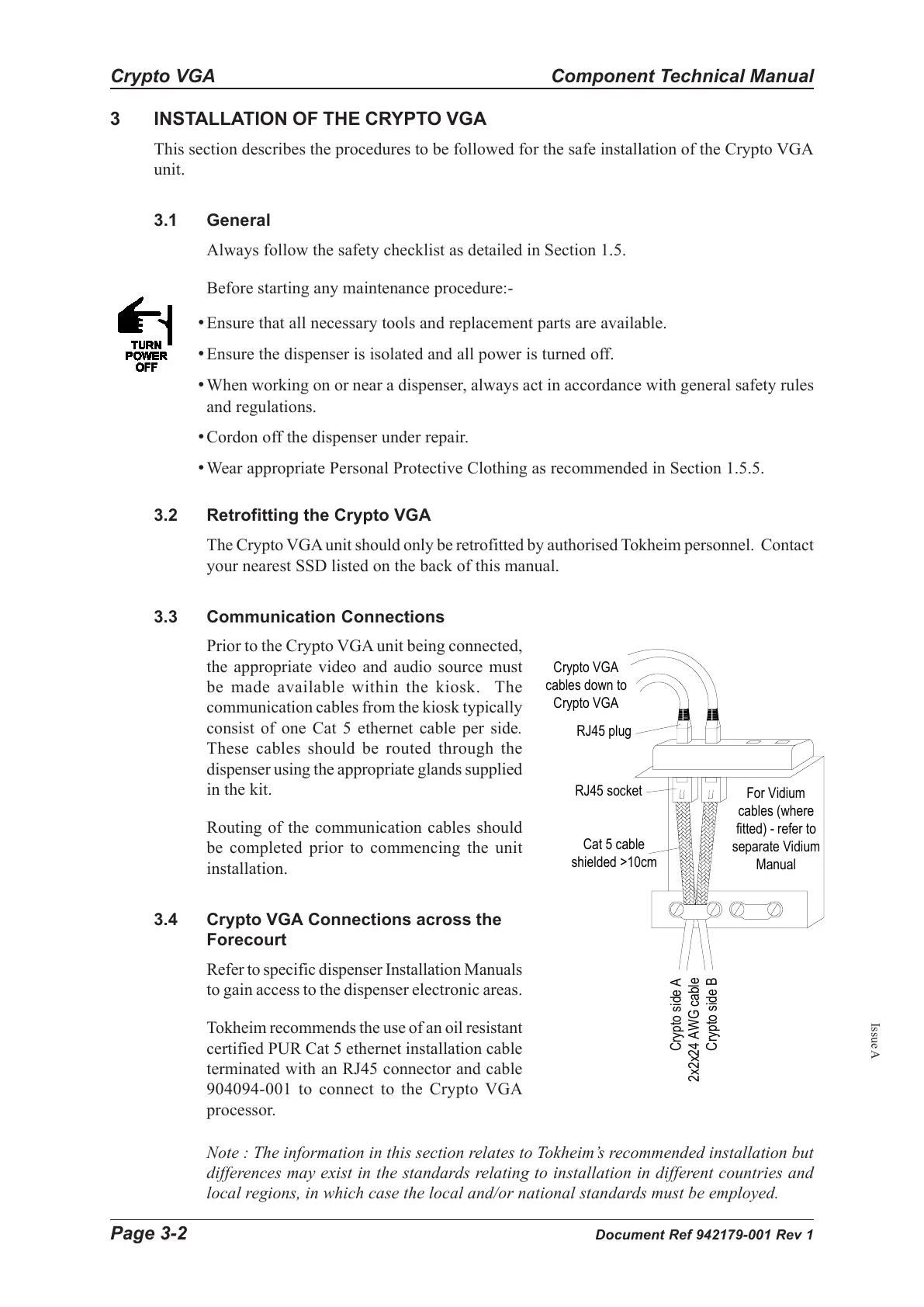Page 3-2 Document Ref 942179-001 Rev 1
Crypto VGA Component Technical Manual
Issue A
Crypto side A
2x2x24 AWG cable
Crypto side B
For Vidium
cables (where
fitted) - refer to
separate Vidium
Manual
Crypto VGA
cables down to
Crypto VGA
Cat 5 cable
shielded >10cm
RJ45 socket
RJ45 plug
3 INSTALLATION OF THE CRYPTO VGA
This section describes the procedures to be followed for the safe installation of the Crypto VGA
unit.
3.1 General
Always follow the safety checklist as detailed in Section 1.5.
Before starting any maintenance procedure:-
• Ensure that all necessary tools and replacement parts are available.
• Ensure the dispenser is isolated and all power is turned off.
• When working on or near a dispenser, always act in accordance with general safety rules
and regulations.
• Cordon off the dispenser under repair.
• Wear appropriate Personal Protective Clothing as recommended in Section 1.5.5.
3.2 Retrofitting the Crypto VGA
The Crypto VGA unit should only be retrofitted by authorised Tokheim personnel. Contact
your nearest SSD listed on the back of this manual.
3.3 Communication Connections
Prior to the Crypto VGA unit being connected,
the appropriate video and audio source must
be made available within the kiosk. The
communication cables from the kiosk typically
consist of one Cat 5 ethernet cable per side.
These cables should be routed through the
dispenser using the appropriate glands supplied
in the kit.
Routing of the communication cables should
be completed prior to commencing the unit
installation.
3.4 Crypto VGA Connections across the
Forecourt
Refer to specific dispenser Installation Manuals
to gain access to the dispenser electronic areas.
Tokheim recommends the use of an oil resistant
certified PUR Cat 5 ethernet installation cable
terminated with an RJ45 connector and cable
904094-001 to connect to the Crypto VGA
processor.
Note : The information in this section relates to Tokheim’s recommended installation but
differences may exist in the standards relating to installation in different countries and
local regions, in which case the local and/or national standards must be employed.
