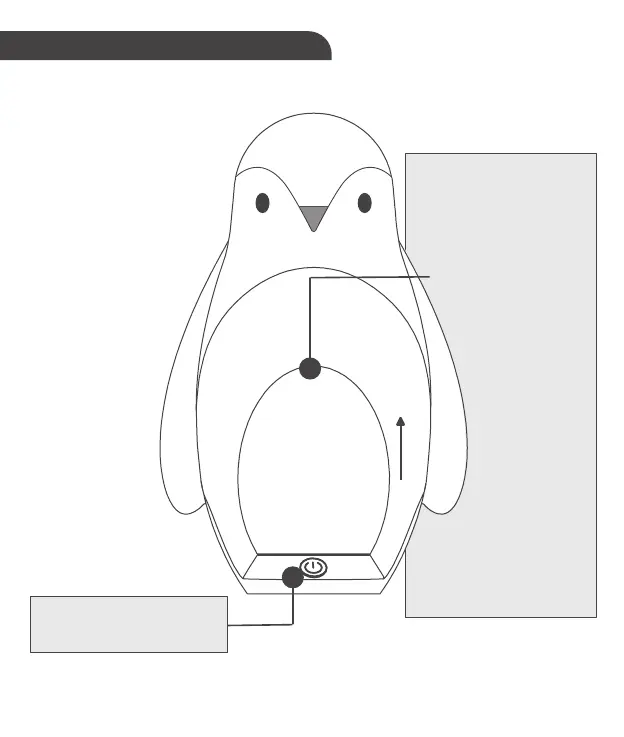5
Using your Penguin Night Light
To turn your Penguin Night Light
on or o - press the on/o button
on the front of the base.
To activate the portable light
- remove it from the Penguin
docking station. The portable
light will automatically light up at
the last brightness level used.
To adjust the brightness
of the portable light –
click the button on top
of the portable light.
The pattern is
low – mid – high.
To turn the portable
light o - press and
hold the button on the
top of the portable
light for 3 seconds.
The portable light
will automatically
turn o when
returned to the
Penguin docking
station.
To turn the portable
light on - press the
button on the top of the
portable light. Further pressing
will adjust the brightness.
