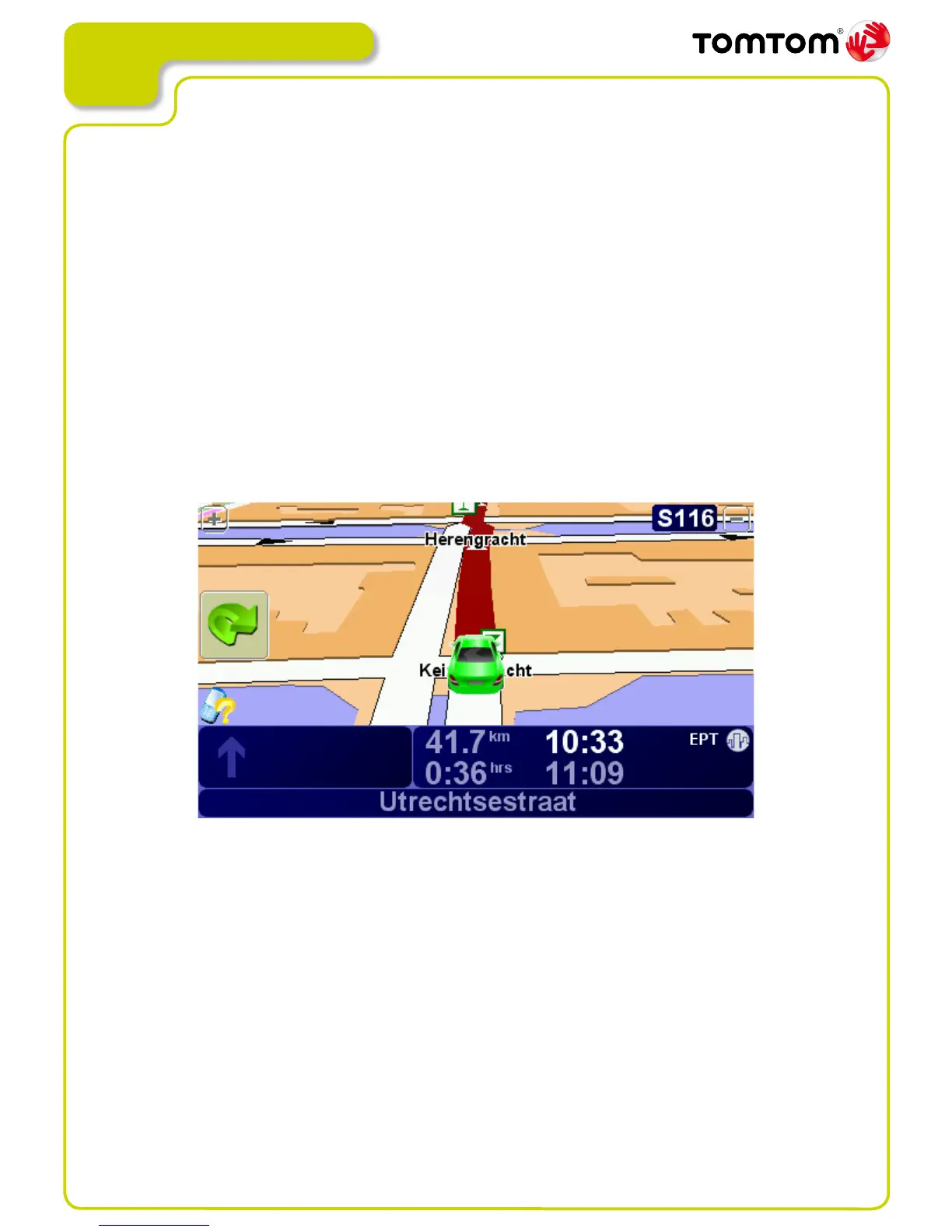Enhanced Positioning Technology
For a more continuous navigation experience
Enhanced Positioning Technology (EPT) is used to estimate your current position when GPS reception
is unreliable or unavailable. When satellite signal reception is compromised, for example when driving
between tall buildings in metropolitan areas, EPT offers a more continuous navigation experience.
At the beginning of a journey it takes about one minute for EPT to fully calibrate. Once the device is
docked in the car, with good GPS reception and at a standstill, it calibrates for five seconds. Then, for
one minute after setting off, the calibration engine collects data from the sensors.
EPT features an accelerometer and a gyro. Data from the sensors is matched against the map data
to estimate your position. And it works whether you have a route planned or not. This means that you
can continue to navigate along your planned route when GPS reception is temporarily unavailable.
When there is a loss of GPS signal, the GPS reception indicator is replaced by the EPT icon.
