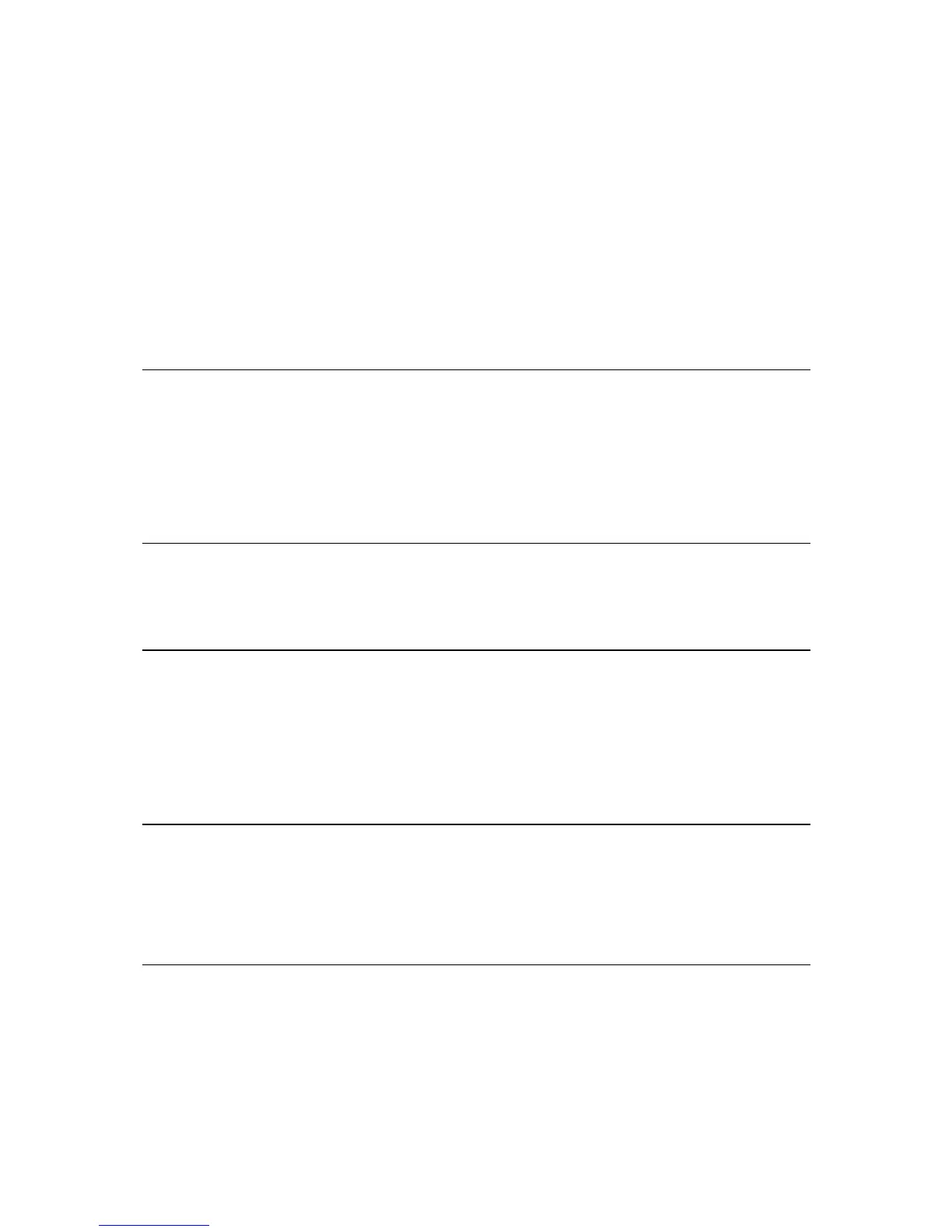Safety settings ...................................................................................................................................47
Clock ..................................................................................................................................................47
Units ..................................................................................................................................................47
Show POI on map .............................................................................................................................48
Speaker .............................................................................................................................................48
Start up ..............................................................................................................................................48
Version information ...........................................................................................................................48
Status bar ..........................................................................................................................................49
Maps ..................................................................................................................................................49
Turn off voice guidance / Turn on voice guidance ............................................................................49
Use night colors / Use day colors ......................................................................................................50
Voices ................................................................................................................................................50
Volume ..............................................................................................................................................50
Points of Interest 51
About Points of Interest .....................................................................................................................51
Creating POIs ....................................................................................................................................51
Using POIs to plan a route ................................................................................................................53
Showing POIs on the map .................................................................................................................54
Calling a POI .....................................................................................................................................54
Setting warnings for POIs ..................................................................................................................54
Manage POIs.....................................................................................................................................55
Help 56
About getting help .............................................................................................................................56
Using Help to phone a local service ..................................................................................................56
Help menu options ............................................................................................................................56
Hands-free calling 58
About hands-free calls .......................................................................................................................58
Connecting to Your Phone ................................................................................................................58
Making a call ......................................................................................................................................58
Receiving a call .................................................................................................................................59
Auto-answer ......................................................................................................................................59
Connecting more phones to your device ...........................................................................................59
Mobile phone menu ...........................................................................................................................59
Favorites 61
About Favorites .................................................................................................................................61
Creating a Favorite ............................................................................................................................61
Using a Favorite ................................................................................................................................62
Changing the name of a Favorite ......................................................................................................63
Deleting a Favorite ............................................................................................................................63
Services 64
About LIVE Services .........................................................................................................................64
Safety Notice .....................................................................................................................................64
LIVE Services subscriptions ..............................................................................................................64
QuickGPSfix ......................................................................................................................................65
My Services .......................................................................................................................................65
