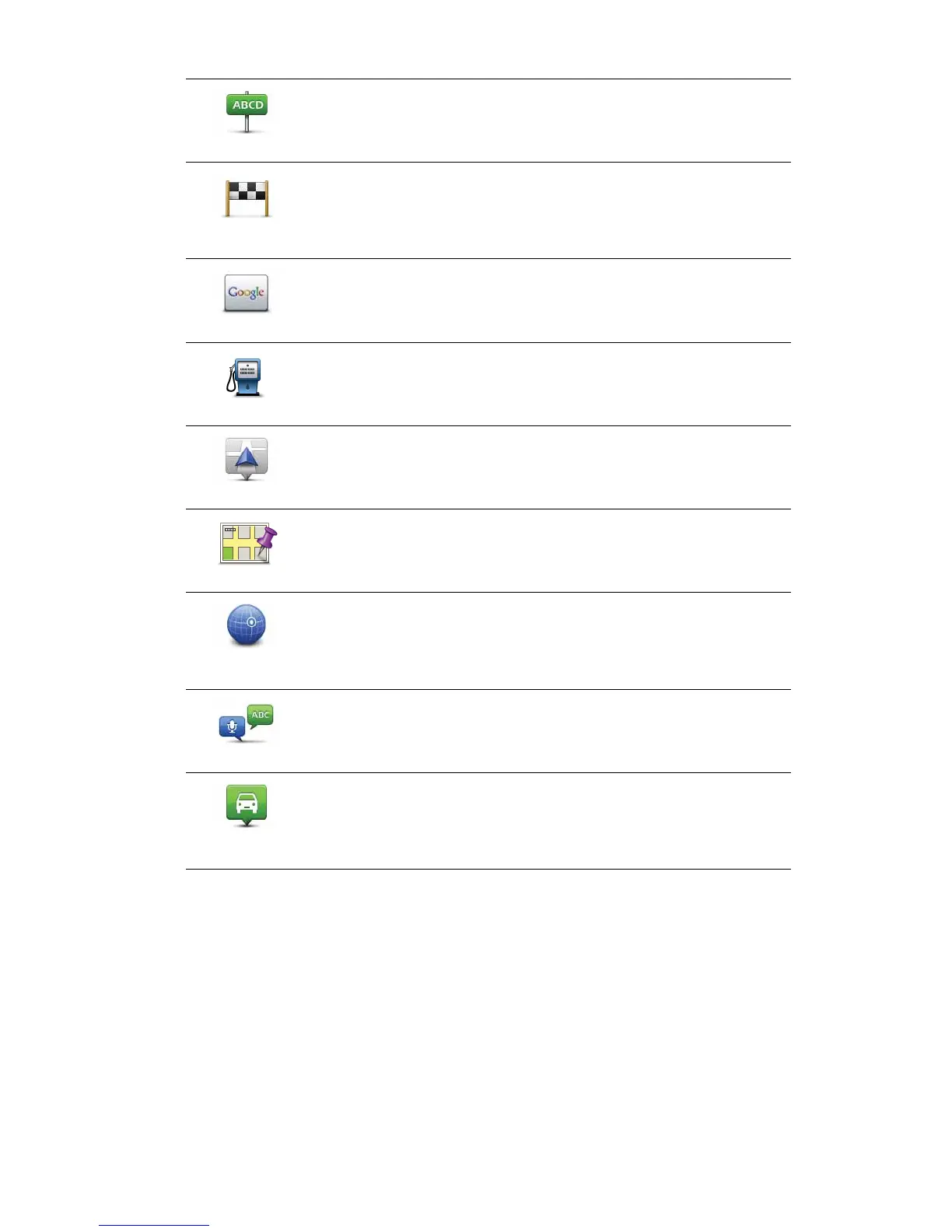100
$GGUHVV
Tap this button to enter an address.
5HFHQW
GHVWLQDWLRQ
Tap this button to select a location in a list of recently used
destinations.
/RFDOVHDUFK
Tap this button to select a location using a local search.
3RLQWRI,QWHUHVW
Tap this button to select a Point of Interest (POI).
0\/RFDWLRQ
Tap this button to select your current location.
3RLQWRQPDS
Tap this button to select a point on the map.
/DWLWXGH
/RQJLWXGH
Tap this button to enter a latitude and longitude map reference.
6SRNHQDGGUHVV
Tap this button to enter an address by saying the address.
3RVLWLRQRIODVW
VWRS
Tap this button to select your last recorded position.
