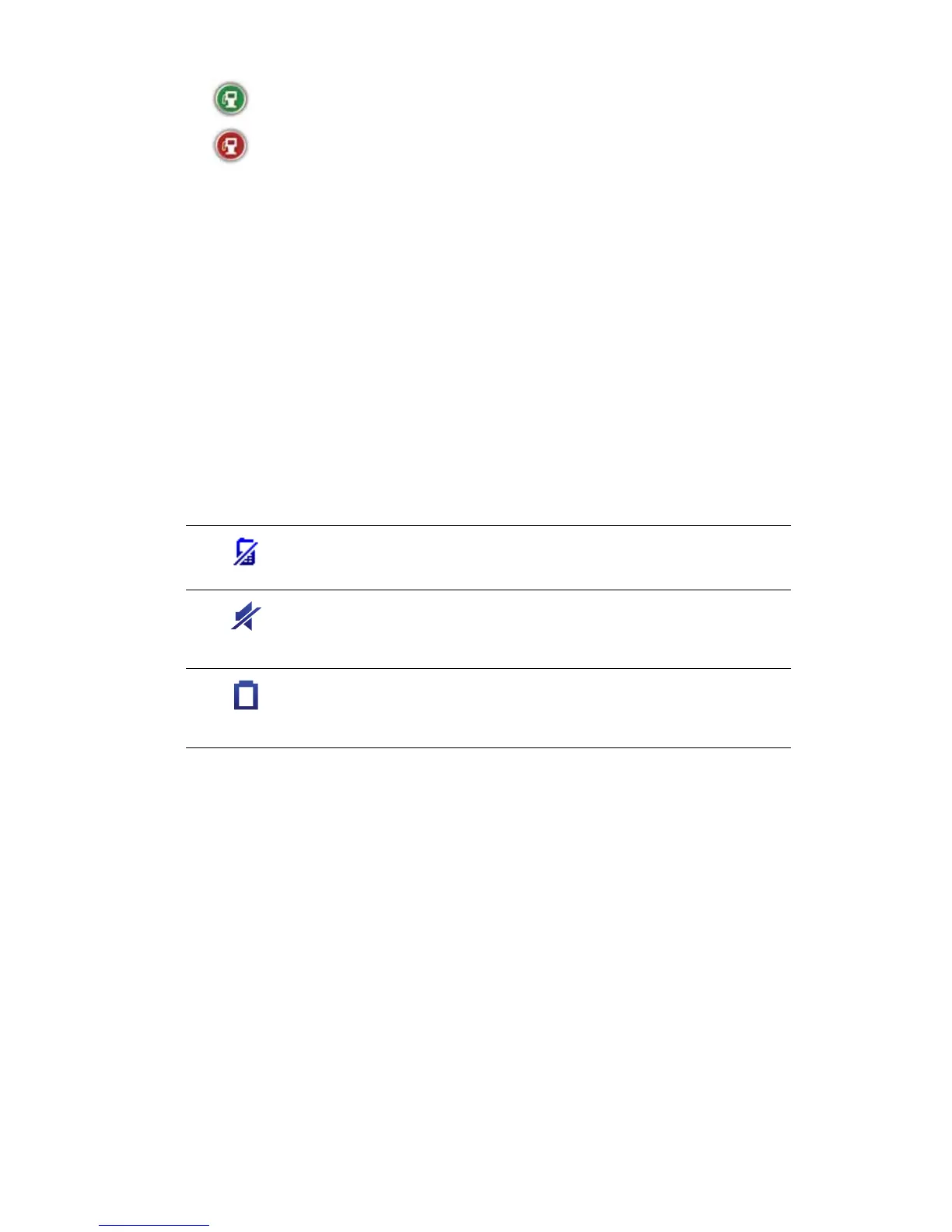25
(IILFLHQWIXHOXVH - this icon is shown when you are using at least 10% less fuel
than the average value for your vehicle.
,QHIILFLHQWIXHOXVH - this icon is shown when you are using at least 10% more
fuel than the average value for your vehicle.
These icons indicate your fuel efficiency measured against an average value
which is configured by the dispatcher.** These icons are not shown, when the status
bar is configured to show the current fuel consumption ( 3) and the average fuel
consumption (4).
3. The current fuel consumption rate.**
4. The average fuel consumption rate of the current trip.**
Note: The current and the average fuel consumption rates are shown in red or in green in
the same way as the fuel efficiency indicators above.
To see detailed information about the safety and efficiency of your driving style per trip,
per day and overall, see $FWLYHGULYHUIHHGEDFNRQSDJH.
* Installed TomTom LINK required.
** Installed TomTom ecoPLUS and LINK required.
'ULYLQJ9LHZV\PEROV
The following symbols are shown in the Driving View:
Mobile phone not connected - this symbol is shown when the
selected mobile phone is not connected to your device. You must
have already established a connection to this phone.
Sound muted - this symbol is shown when the sound has been
muted.
To turn the sound back on, tap the middle panel in the status bar.
Battery - this symbol is shown when the battery level is low.
When your see this symbol, you should charge your navigation
device as soon as possible.
