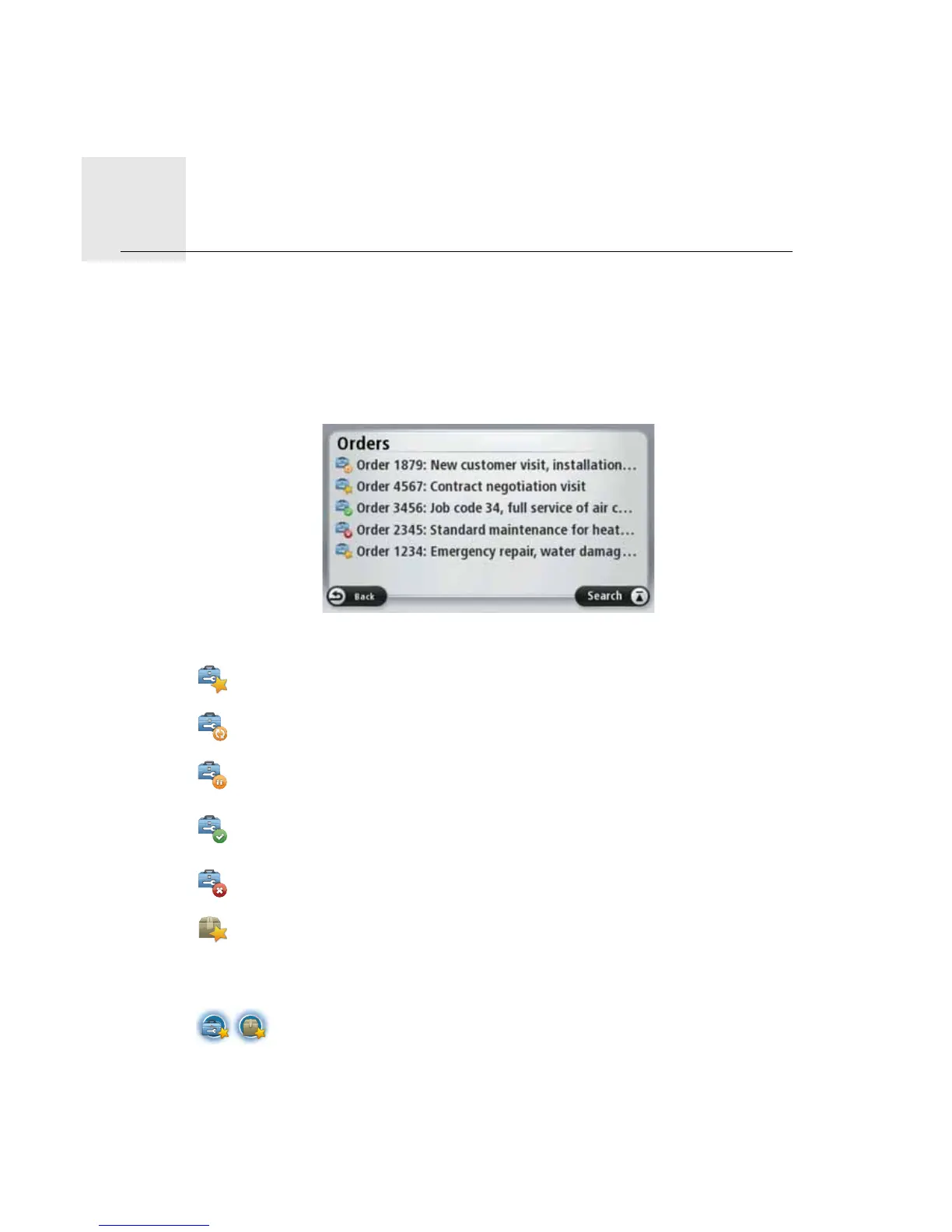2UGHUV
30
Ord ers
The office can send service orders, delivery orders and pick up orders. They are stored on
your TomTom PRO.
You can read and deal with them at any time by tapping 6KRZRUGHUV in the :25. menu.
To recall the order you are working on, tap $FWLYHRUGHU in the 4XLFNPHQX or the order
icon in the driving view.
These symbols show the type and status of items in your list of orders:
:RUNLQJRQRUGHUV
Tap the button for a new order in the driving view to bring up the latest
unread order.
To show the complete list of your orders, do the following:
1. Tap the screen to bring up the main menu.
New service order
Service order in progress
Suspended service order
Finished service order
Cancelled or rejected
service order
New del ivery or pick up
orders